A few months back in 2022 Google Playstore announce to Android DeveloperS that all of apps that service on Google Play Store must update the Android app’s Target API Level 30 to 31.
If you don’t update Target API app may refuse to update.
New Apps on Google Play: Starting from August 2022.
App Update: Starting from November 2022.
For security and safety purposes, Google recommends updating Target API Level every year. Please follow the instruction for these updates.
By now you might have started getting this message on the google play store console:
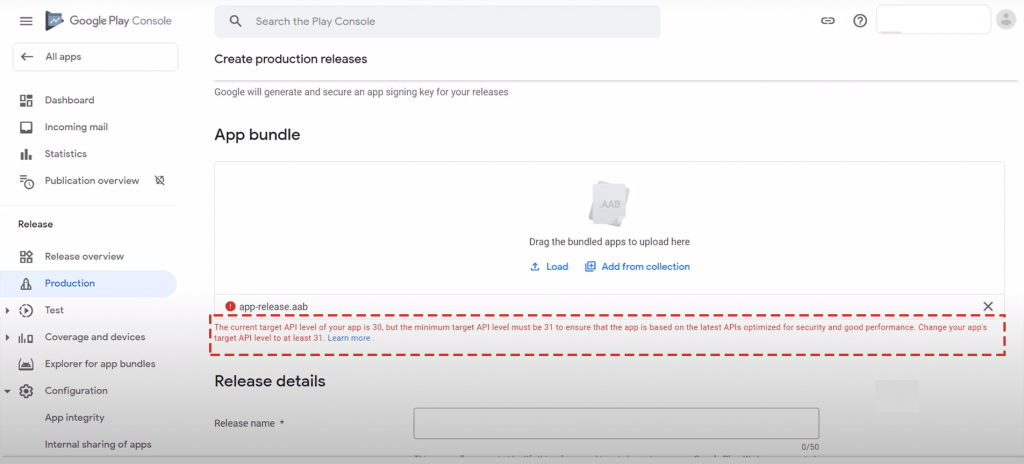
Google Play and Android recently announced several new policy updates and technical changes. Review the following recommendations to ensure your app stays up to date and in compliance.
Here I’ll walk you through what all you need to do to stay updated.
What is Android 12(API 31)
Android 12 introduces great new features and APIs for developers. Briefly, Android 12 is more customizable and personalized for you, and has a heavier focus on performance and privacy than Android 11. If you’re familiar with Apple’s personalization tools in its latest iOS versions, that seems to be what Google is trying to emulate in its latest Android version. To clarify Android 12 and API 31 are same.
Although the redesigned user interface, which Google is calling Material You, is one of the most easily recognizable changes, there’s a lot going on beneath the surface. Improvements were made to battery life, privacy and security, and other performance features. Now, let’s get into the specifics!
1. User experience

Android 12 introduces a brand-new design language called Material You, helping you to build more personalized, beautiful apps. With this much-awaited user interface refresh, you can customize widgets and change select app icons to look the way you want, so you can make your phone feel more like you. Then, you can set a unique colour palette for your phone that you’ll see everywhere.
The new unified API lets your app receive rich content from any source: clipboard, keyboard, or drag & drop.
Android 12 introduces a new app launch animation for all apps that includes a splash screen showing the app icon, and transition to the app itself as well as introduces Rounded Corner.
API 31 / Android 12 has more tools for creating informative haptic feedback for UI events, delightful gaming effects, and attentional haptics for productivity.
AppSearch introduced by Android 12 allows applications to index data and search over it with built-in full-text search capabilities. It also allows native search features, retrieval, multi-language support, and relevancy ranking.
The Game Mode API and interventions allow you to optimize gameplay by prioritizing performance or battery life based on user or game-specific configurations.
Because calls (both outgoing and incoming) are the most critical to users, hence such notifications are given top ranking in Android 12.
Moreover, via Android 12, the Pixel device users can now share links to recently viewed web content directly from the Recents screen.
2. Security and privacy
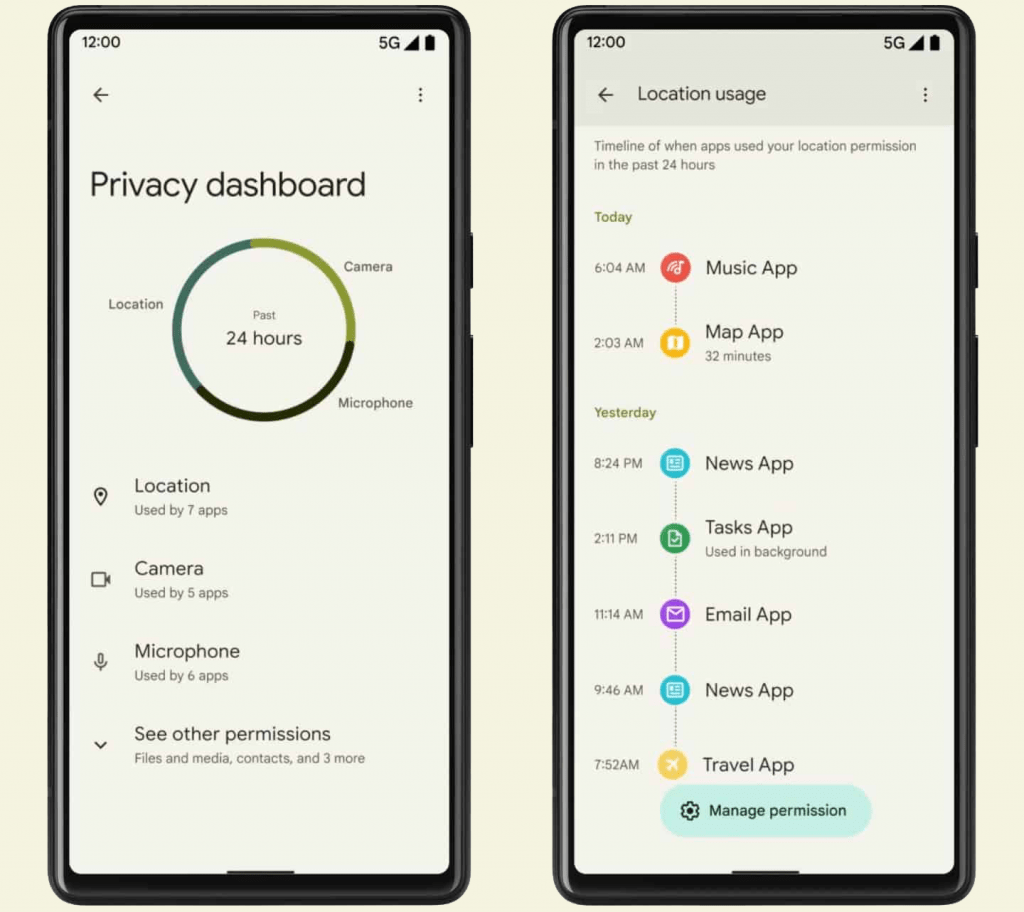
Privacy Dashboard is enabled on supported devices that run Android 12 or higher, in system settings. On this screen, users would be displayed an indicator when apps access location, camera, and microphone information.
Bluetooth permissions provided by Android 12 make it easier for apps interact with Bluetooth devices, especially for apps that do not need device location access.
Android 12 also introduces a secure mobile environment named Private Compute Core. It requires explicit permission from the user before it can be shared with Google or any other app or any third party.
Phishing detection in messaging apps is available for Pixel only. For example, phishing detection can warn users of the following potential risks: Suspicious requests, Untrusted URLs, Malicious attachments, and Links to malicious apps
3. Media
Starting in Android 12 (API level 31), the system is compatible for media transcoding & can automatically transcode HEVC (H.265) and HDR (HDR10 and HDR10+) videos recorded on the device to AVC (H.264), a format which is widely compatible with standard players.
In Android 12 (API level 31), when an app requests audio focus while another app is playing, the system automatically fades out the playing app.
4. Camera
In many cases, our device manufacturers have created custom camera effects, like bokeh, HDR, night mode, etc., so that apps can create differentiated experiences. Through a set of vendor extensions, CameraX already supports these custom effects. These same vendor extensions are now exposed directly in Android 12.
Today, many Android devices come with ultra-high-resolution cameras, typically with Quad or Nona Bayer patterns, which offer excellent low-light performance and image quality. Third-party apps can now take full advantage of these versatile sensors using Android 12’s new platform APIs.
5. Graphics and images
With Android 12, RenderEffects can be applied to Views and rendering hierarchies to apply common graphics effects like blurs, colour filters, and shaders.
Native animated image decoding in Android 12 / API 31 has been expanded to decode all frames and timing data from images that use the animated GIF and animated WebP file formats.
6. Performance
Android 12 feels much more user-friendly than Android 11. Android 12’s updated user interface makes it even more enjoyable to use and switching from an alternate OS has never been easier. Using a cable or a shared Wi-Fi connection, you can transfer your essential data from any phone (even an iPhone).
After upgrading to Android 12, you’ll also notice that your motions and gestures feel more fluid. Additionally, in addition to the Material You change, you’ll see a notification bar that’s easier to read with a quick glance, so you can see what’s open in the background as well.
One of the coolest features of Android 12 is the ability to capture a scrolling screenshot. This is exactly what it sounds like. If you’ve ever needed to take multiple screenshots of a long article or a text chain, you can now do so with a single image. When you start taking the screenshot, you’ll have the ability to scroll to capture as much as you need to.
7. Core functionality
API 31/ Android 12 allows installer apps to perform automatic app updates without requiring the user to confirm the action.
Updates to core Java APIs in Android 12 include several new classes of Java being added to the core libraries.
Play store Policy about API Level
Every new version of the Android platform improves its user experience, security, and performance. A targetSdkVersion (also known as the target API level) is specified in the manifest file of each app. In the target API level, you indicate how your app will work on different Android versions.
In addition to providing security, privacy, and performance improvements to users, targeting a recent API level keeps an app compatible with older versions of Android (down to the specified minSdkVersion).
To provide Android and Google Playstore users with a safe experience, all apps need to meet target API level requirements as mentioned below.
| Android OS version | When are apps required to target this API level? | ||
| New app | Updated app | Existing app | |
| Android 13 (API level 32) | August 1, 2023 | November 1, 2023 | November 1, 2024 |
| Android 12 (API level 31) | August 1, 2022 | November 1, 2022 | November 1, 2023 |
If your app doesn’t meet the required target API level mentioned by Google Playstore, your apps are impacted in the following ways:
New app: You will not be able to upload app bundles in Google Play store Console.
Updated app: You will not be able to upload app bundles or APKs that do not meet the target API level in Google Play store Console.
Existing app: Your app will not be available on Google Play store to new users with devices running newer Android OS versions than your app’s target API level. New users will not be able to search or install your app from Google Play store.
However, users who have already installed your app from Google Play store will continue to be able to search, re-install, and use your app.
How to Migrate from Android 11 (API level 30) to Android 12 (API level 31)
Step1) Update SDK APIs
In this step, we need to open our app-level build.gradle file and update the compileSdkVersion and targetSdkVersion to 31 on your Google Play store console.
Follow the below mentioned steps to update Android 12 SDK:
- Go to the menu on Tools > SDK Manager on Android Studio.
- On SDK Platforms select Android 12.
- On SDK Tools tap select Android SDK Build-Tools 31.
- Click the OK button to install the SDK.
- Go to the build.gradle on Apps folder and update following script.
android {
compileSdkVersion 31
defaultConfig {
minSdkVersion 23
targetSdkVersion 31
applicationId "com.example.applicationname"
versionCode 1
versionName "1.0"
resConfigs "en"
multiDexEnabled true
} What is issue for updating API 31?
You may receive a message like this:
Manifest merger failed: android:exported needs to be explicitly specified for <activity>. Apps targeting Android 12 and higher are required to specify an explicit value for `android:exported` when the corresponding component has an intent filter defined.
See https://developer.android.com/guide/topics/manifest/activity-element#exported for details.
You mut set exported as true if any components need to be accessible from outside of our app (either by OS or other apps). i.e. Our App’s Launcher Activity.
<activity
android:name="com.example.sampleapp.views.activities.SplashScreenActivity"
android:theme="@style/Theme.Design.Light.NoActionBar"
android:exported="true">
<intent-filter>
<action android:name="android.intent.action.MAIN" />
<category android:name="android.intent.category.LAUNCHER" />
</intent-filter>
</activity> Still unable to run your app with Android 12 (API 31)?
If you are working on a production App (creating a new app that was still under processes) and your App codebase has used some third-party libraries, then you will get this error until you individually find what components are not exported properly and export them to Android 12/ API 31.
After doing this you are all set to use the latest features of API 31/ Android 12 for your app, which are explained below.
Step2) Sync your app and run it.
You simply need to disable offline mode in gradle and sync the project & then try to run app on any device.
Now All Android12 features, and latest updates are in action.
From Android12 onwards, you can use the new features in all Android components, i.e., Activities, Services, and Broadcast Receivers.
The next step includes adopting Android 12 features, which are categorised into 3 main heads as follows:
Step3) Adopt Android 12 features
Security and Permissions
- Bluetooth: If you want to use Bluetooth, you must replace BLUETOOTH & BLUETOOTH_ADMIN permission declarations with BLUETOOTH_SCAN, BLUETOOTH_ADVERTISEMENT, or BLUETOOTH_CONNECT permission declarations. Bluetooth operations no longer require LOCATION runtime permissions.
- Location: It is possible for users to request that apps retrieve only approximate location data. The ACCESS_FINE_LOCATION permission must always be requested accompanied by the ACCESS_COARSE_LOCATION permission.
- Intent filters: Android:exported must be explicitly declared for activities, services, and broadcast receivers that use intent filters.
- Hibernation: In the event that an app has not been used for a long period of time, it may be put into hibernation mode. Hibernation resets your app’s runtime permissions and cache, and you cannot run jobs or alerts.
- Pending intent mutability: Your app must specify the mutability of each object in your app.
User Experience
- Custom notifications: The system no longer uses the full notification area for notifications with custom content views, but instead uses a standard template. The template ensures that custom notifications look the same in all states.
- Android App Links verification changes: You should ensure that your intent filters include the BROWSABLE category and support HTTPS when using Android App Link verification.
Performance
- Foreground service launch restrictions: In most cases, you won’t be able to start foreground services in the background while your app runs on Android 12 or higher.(except for a few special cases).
- Notification trampoline restrictions: In some apps, when users tap notifications, an app component launches that starts the activity the user sees and interacts with. This is known as a notification trampoline.
Apps must not launch activities from notification trampolines or services. In a service or broadcast receiver, your app cannot call startActivity() after a user taps a notification or action button.
Step4) Test
You can run tests on your device or emulator by installing your app. Work through all app flows and focus on system behavior changes.
Step5) Update
Adapt code only when needed to resolve issues or adapt behavior. Simply recompile with the same API level as your app originally targeted.
Update your targetSdkVersion and other build configurations again once Android 12 APIs are final, make any added updates, and test your app.
Step6) Publish
You can now sign, upload, and publish your updated Android App Bundle or APK.
Click here if you want to upgrade to Android 12 from lower than Android 11 (API level 30)
App developers have reason to be concerned
The entire process of migrating from Android 11 to 12 is now clear to you. Nonetheless, this can still be a challenge for new app developers, especially if they are not familiar with app development or even coding!
It is recommended by Google that Target API Level be updated every year for security and safety reasons. Since Android 12 / API 31 is the latest target level API, the guidelines have also been updated. For your app to be approved by Appstore, you need to reread the entire Android App Developer policies documentation.
There will be more updates in the future. As soon as a new update is launched, Google will roll out new guidelines, so it is a never-ending process. App developers are responsible for checking every detail of the guidelines and ensuring that their apps comply with them.
This is not a problem, however. Here comes Swing2App the no code app builder to your rescue.
You can easily create no-code apps that are compatible with every device using Swing2app. This way, you don’t need to worry about the latest Android updates or policy changes.
With Android 12, you will need to update your app’s design in accordance with the latest policy guidelines (which are constantly updated by Google Play Store).
With Swing2App, you can create a no-code app effortlessly without the risk of rejection and extra work to upgrade.
For just $10, Swing2App handles the entire app upload process over the Play store!
The only thing you need is a brilliant app idea, and Swing2App’s codeless platform to create it. We can then handle the difficult task of publishing and approving the app.
Conclusion
Hope we were able to share some valuable information about the Android 12 update!
If you follow the above-mentioned steps properly you will be able to update to API 31/ Android 12 without any issues.
]]>Working hard on your app and then facing a Google Playstore rejection can be disheartening, however, it’s actually not a big problem and can be resolved quickly. It happens often nowadays that developers have to face Playstore rejection. The reason why your app might face Playstore rejection is usually either they do not meet the Google policy guidelines, or they have performance issues.
As per Statista, Playstore today has about 3 million apps. With so many apps running on Playstore, it becomes its responsibility to make sure only legitimate apps are published on its platform. For this, whenever an app update is submitted via Play Console, Google verifies and makes sure none of its policies is violated. The Playstore review process for apps has become stricter to offer bug-free apps for users. Playstore rejection of the apps which could damage our smartphones or steal any important data has overall benefited us all.
After the playstore review if your app is rejected Google sends you the rejection email that looks something like below:
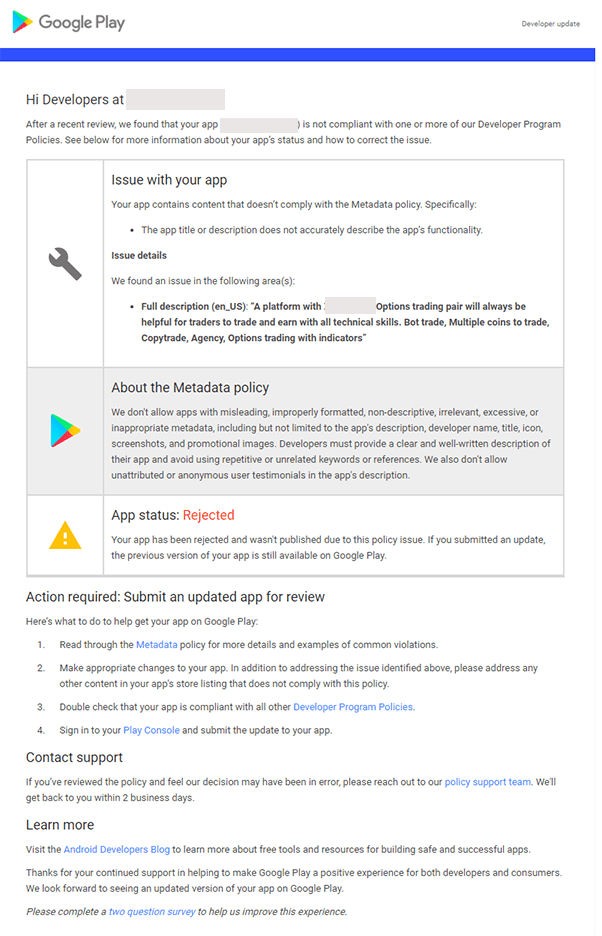
Let’s first talk about why this problem arises so that we can understand how to fix it. There are plenty of reasons that one should keep in mind for which one could face playstore rejection. If your app faces playstore rejection, the discussion that follows will explain what to do and what not to do.
Why Google play store rejects the apps?
After Playstore review, if you get an app rejection email there are plenty of things that might have gone wrong. When an app faces Playstore rejection it is generally because the app violates Google developer policies or has some performance issues like poor UI or slow loading.
The performance issues can be easily removed during the testing phase, so the more likely cause of Playstore rejection is a violation of Google developer policies.
The main reasons for an app facing Google playstore rejection might be:
1. Restricted Content – An app may face playstore rejection if the app:
- Doesn’t comply with the local laws of the land
- Facilitate child abuse or exploitation in any form will straightaway face Playstore rejection
- Contains any inappropriate Content like hate speech, violence, profanity, or promoting terrorism.
- Provides users access to deceptive or harmful financial Services that don’t comply with the rules of a country
- Provides Money Gambling, Games, and Contests to the users without any licensing.
- That promote or cause illegal Activities
2. Impersonation
In the Play Store context, impersonating means anything related to your app that might be a copy of other apps like company name, developer name, entity name, App logo, store listing, etc. It is considered to be misleading the users and impacts the original developers.
3. Intellectual Property
An app faces Playstore rejection straightaway if the app or developer accounts infringe on the intellectual property rights of others (trademark, copyright, patent, trade secret, and other proprietary rights). However, if you have a written documentation of permission to use a third party’s intellectual property in your app or store listing (such as brand names, logos, and graphic assets), you must contact the Google Play team in advance of your submission to ensure that your app is not rejected for an intellectual property violation.
4. Suspicious Products
Your app will face Playstore rejection if it poses any threat to the user’s data security or privacy. Any malware, Trojan horse, or other flaw or virus listed in the app description or within the app will be detected and rejected by Google.
Click to read more about reasons your app could be face play store rejection and ways to avoid them.
What to do after getting a Play Store rejection email?
Make sure you are not violating any Playstore policy. Now that we know the major reasons for facing playstore rejection and what they mean, it’s time to work on how to get your app approved by the Play Store policy! Here are a few guidelines to help you identify where you are violating the policy:
- Take the time to read each policy in detail along with examples of policy violations and check if you are also committing the same mistakes which are resulting in policy violations.
- For example, if you receive playstore rejection mail stating impersonation as the cause, remove any content in your app’s store listing that could mislead users, or imply a relationship with another brand. The content is typically not your own or you don’t have the right to use it, or it’s so like the content produced by another developer that users may be misled. For example, titles like “Justin Bieber Official” are not allowed without the necessary permissions or rights.
- Double-check to make sure that your app complies with all other Developer Program Policies.
- If your app is violating any of the above-mentioned policies, take time to remove all such factors, update your app, and submit it for another playstore review.
- Following all this, if you believe the information in your app is genuine, and your app doesn’t violate any Impersonation policies, you can ask Google directly to reassess your case. See the section below on how to appeal in Google playstore.
How to Appeal in Google playstore for an app rejection
As you know there can be several reasons for app rejection, for convenience of your understanding let’s consider your app is facing playstore rejection because of “Impersonation”.
There is a very high possibility that you are not impersonating any other app, and yet Google systems identified you as a culprit, and rejected your app update or removed your app from the Play Store. This is most likely to occur in organizations that host multiple apps on one account with the same codebase. This all causes your app to face playstore rejection.
The following steps will help you to decide what to do next:
1. Do you have intellectual property (IP) rights on all the content of the app?
The first question you need to ask: “Do you have the essential IP rights to use all the content included in the app?”
You are the developer and creator of your app. You know its content the best as well as responsible for it.
It is important to review all content, whether it is created from the back office (CMS pages, icon, splash screen, etc.) or brought into the app from external sources.
For instance, an app display that displays content from a website or a Facebook page, if even one image violates Google’s policy, the app can be suspended.
2. You have all the essential rights on this app
Now all you must do is send Google Play proof that you have the right to use your own content or someone else’s content with their permission.
It could be an official letter featuring the logo of the company that hired you to create the app, or your own, if it’s for your own use.
It is essential that the letter explicitly names the owner of the Google Play account under which the app will be published.
It must include a statement such as, “We confirm that Mr. Kim Justin has the necessary rights to publish this application on Google Play.” if the Google Play account was created under the name “Kim Justin”.
In the case of Kim Corporation, the letter must state “We confirm that Kim Corporation has the necessary rights to publish this application.”.
If you are a victim of such a case where you have all the rights and documents and still got rejected, then you should appeal in Google play store for providing the necessary documents and getting your app approved.
To Appeal in Google Playstore for app rejection will act as a powerful tool if you are a victim of the above-mentioned case. Copy the below link save it for future use.
Link to Appeal in Google playstore an app rejection.
Google Playstore Appeal form for app rejection.
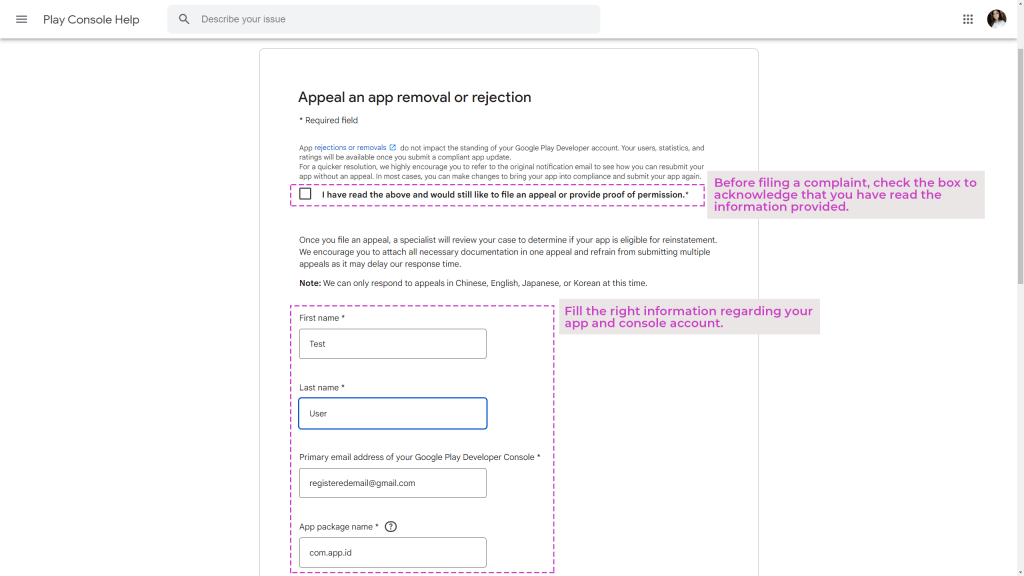
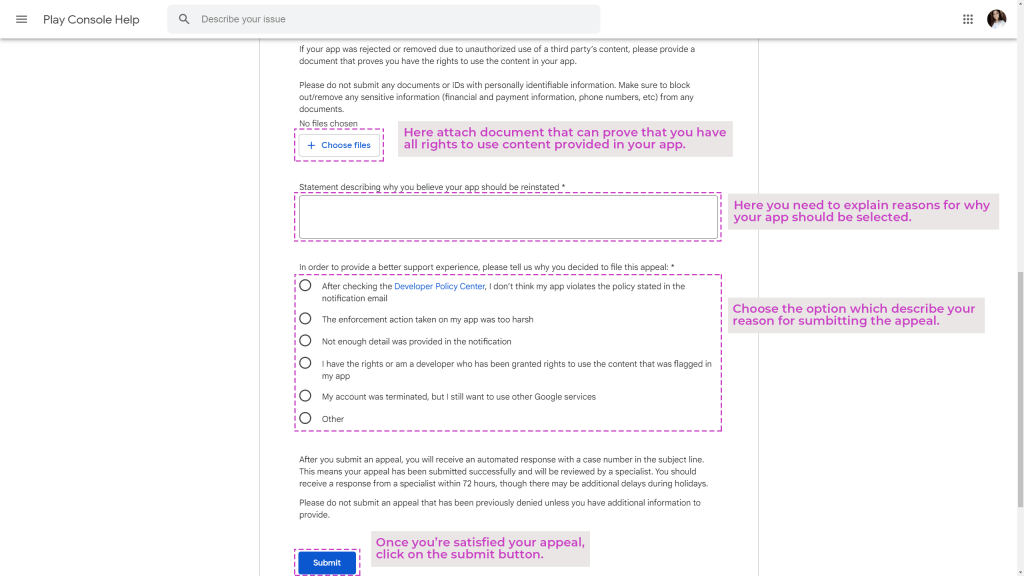
The details required while raising appeal in Google playstore include:
- Primary Email address: This is the same email address through which you have registered your Google Play Store account.
- App Package name: Here enter the unique app id for your app which faced playstore rejection.
- Attachments (Optional): Now, attach all proof in support of your claim of your right.
- Reason: Lastly, select the reason why you think that you are not violating the Impersonation policy and your app wrongly faced playstore rejection.
After submitting the appeal in Google playstore via this form, wait for the Google support team to review your case, and at most Play Store review team will reply within 1–2 business days (This can be more depending on the complexity of your case as well as the volume of requests received by Google).
Moreover, the appeal in Google playstore for app removal or rejection can be used not only for violating impersonation policy rather for any of the policy violations your app faced playstore rejection.
3. Re-submit your app for approval
Your app will be resubmitted to the Play Store once Google playstore review will recheck your case and determines it is a genuine one.
You don’t need to create a new apk or .aab file to resubmit your app. Follow the below-mentioned simple steps to resubmit your app:
- Sign in to your Play Console.
- Select your app.
- Select Store presence > Main store listing.
- Click Save.
When you update an existing app on the Play Console, it may take some time for the app to be processed for standard publishing on Google Play. You can check your submission status easily by following the steps below:
- Sign in to your Play Console.
- Select your app.
- On the left menu, select Release > Production or Testing (select the track(s) you have released)
You are all set!! your app will be ready to be published and any further updates to your app.
4. You don’t have the intellectual property (IP) rights on some content of your app
As we said earlier to get approved by playstore review, your app needs to be compliant with Google playstore guidelines.
Even if a small part of content of your app does not comply with Google playstore guidelines, you must remove it from the app. This also implies removing that content from your website, social media page, etc. if the content is copied from someone else.
It is extremely important that you actually delete all the content that violates the Playstore policy, otherwise the app will be face playstore rejection as soon as resubmitted to Google Playstore.
5. Avoid further app suspensions
To avoid any further app suspensions, read very carefully Google’s guidelines.
Test your app carefully for any violations.
Note: If your app faces repeated playstore rejections due to violations of Google’s policy, this can cause suspension of your Google Play account, and all the other apps published through that Google play account.
To summarise
I hope that this article has provided you with a comprehensive understanding of the various reasons why your Android mobile app may face Google Play Store rejection and how to appeal in google playstore for this.
However, if you create your app using Swing2App: the best no-code app builder. Here you can create a professional app from scratch and convert your website into an app. Moreover, we also provide app upload support for both Appstore and Play store.
Additionally, you don’t need to get worried about app rejection or playstore review, as Swing2App will handle that too. We try our best to get your app approved in one go, or even if it gets rejected, we find where the issue lies and resolve it soon. Also, you also get lifetime 24*7 support from Swing2App.
Let Swing2App handle all your app rejection worries so you can spend less time worrying!
]]>There’s an app for everything these days. Websites are embracing apps at an increasing rate. The reason you’re reading this is that you’re thinking to convert your website into a mobile app.
Consumers today expect fast loading and browsing experiences. Users will lose interest if the loading process takes too long. As you can see from the Progressive Web Apps (PWA) statistics:
The Starbucks PWA resulted in 2x daily active users.
AliExpress sales conversions increased by 84% on iOS.
Telegram, an instant messaging app, was launched in 2013. With the company’s PWA, the number of users’ sessions has increased by 50%, as well as the retention rates.
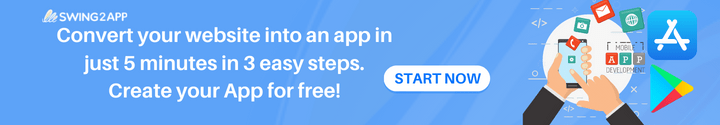
What are the benefits if you convert your website into a mobile app? What are the main challenges? Are there any easy, affordable website to app maker?
Let’s explore these and other questions. You’ll learn about all the options for completing this task – and why Swing2App website to app maker might be right for you.
Why your business might need a mobile app
Businesses and customers alike benefit from converting website mobile apps – that’s why nearly a third of small businesses already have one. Below are a few reasons why you might want to convert your website into a mobile app.
Ease of Access
Once an app has been installed, it’s much easier to engage with that application than it is to open a separate browser application to view a website.
According to research, mobile users spend 83% of their time in apps while only 17% in web browsers — this is due to the convenience of having a mobile app right on the home screen
Search Engine Optimization
Google will display your app as an “app pack” when someone searches for your brand on a mobile device. Google will analyse that the user is browsing on mobile and will want to show results that are best suited for that interface.
A mobile app, your website will rank higher as more people are using mobile devices to browse the internet.
Integrations
Another advantage of turning your website into a mobile app is that mobile applications have more access to your phone’s functionalities than a web browser.
To make your user experience even more engaging and immersive, you may combine your app with phone contacts, browser data, camera functionalities, and other smartphone capabilities like GPS.
Converting website to app gives you added advantage of all these functions which boosts customer retention.
Enhance your Mobile UX
It’s upsetting to find that your favourite brand or product has a fantastic website on the desktop, but when you load it on your phone or tablet, it’s nothing like the desktop version.
Your responsibility as a marketer, website owner, and/or web developer is to produce a positive user experience, but what if your site isn’t mobile-friendly? Should you shut it down and start from scratch, start taking on a website redesign, or try to fix the flaws possibly leading to more issues in the future?
Instead, you may convert your website to app. This manner, you can maintain your desktop version the same while providing a more user-friendly mobile version.
More Loyalty and Engagement
Going to Google Play or the App Store is an act of loyalty in and of itself. Users who do so are demonstrating that they are, or are on their way to being, your most ardent supporters. The 20% of users who are responsible for 80% of your company’s engagement and income.
By converting website to app, you can provide these core consumers a “home” — an icon on their home screen, a more personal contained experience, and a one-tap direct route to your information. You’ll have more chances to develop your relationship by keeping top of mind and interacting easily via push notifications.
Revenue Potential
When you turn a website into a mobile app, you’re laying the foundations for a lucrative income stream for your company.
The main ways to monetize your mobile app are: In-app advertising, eCommerce sales, subscriptions, and in-app.
Furthermore, we’ve seen that income from eCommerce applications has increased at an incredible rate in recent years, to the point where 78 percent of consumers would prefer to visit a eCommerce store via a mobile app over a mobile site. In comparison to eCommerce stores on the mobile web, eCommerce apps have 3x greater conversion rates. Creating website to app is very easy with Swing2App no code app builder.
Other potential monetization strategies are also accessible. You could, for example, develop a subscriber-only app and bundle it with a membership plan, or you could create an ad-free version that users may pay a monthly price to use.
Push Notifications
One of the most significant advantages of converting a website into an app is the ability to provide push alerts.
While push notifications may be sent from a website, they are quite restricted. On iOS, you can’t email them at all and must go through far more permissions hoops. You may send notifications to everyone who has the app installed, regardless of their operating system. This is one of the greatest advantages when you convert website to app.
Push notifications are enabled on 33 percent of persons under the age of 34’s phones for various companies and applications. That’s a significant number of prospective users with whom you can communicate directly via the highly visible lock screen. When compared to email, push notifications offer a considerably greater engagement rate, and you’re not limited in your reach like you are on social media.
Whether your mobile app should be iOS or Android (or both)
As Android and iOS applications have various code versions, you’ll need to pick if your programme is for Android or iOS consumers. In an ideal world, you’d like to cater your app to both sorts of customers; but, if you don’t have the time or money to construct two separate applications, you may have to make a tough choice.
However, with Swing2App you can covert website to app for both iOS and android at the same time. Isn’t it great!
Android has a far greater user base than iOS. The Android OS had an 84 percent market dominance in 2021, while the iOS OS had just around 16 percent. Android smartphones are used by many more people throughout the world than iOS devices.
While Android is the most common operating system worldwide, iOS is the most popular in the United States and Japan, as shown in the graph below.
Both operating systems are functionally similar, and you may host your software on any platform if you like. The biggest difference between the two systems, aside from the quantity of users, is the coding format. APK files are used by Android, while .ipa files are used by iOS.
You may make your app available on both Android and iOS, but you’ll have to develop two unique applications – even if they have the same functionality.
The guidelines for app rejection are another variation between Android and iOS. Apple guidelines have very rigorous criteria, and it prefers to only publish entertaining and useful apps that make use of iOS-exclusive capabilities. As a result, webpages that are transformed into iOS applications are more likely to be rejected by Apple’s App Store.
Apple is equally concerned with the user interface (inappropriate UI is the most frequent rejection reason). It provides designers and developers with “Human Interface Guidelines” and “UI Design Dos and Don’ts.” If Apple thinks your app’s UI isn’t up to par, it will remove it from the App Store.
What to consider when creating a mobile app
There are a number of tools available to assist with the conversion of website into mobile app (iOS or Android). Such services, however, cannot provide much customization. That’s why it’s preferable to build a native app from the ground up rather than use a third-party solution to convert your website.
Keeping that in mind, it’s important to remember that app development necessitates planning and time. You might not know what it takes to construct an app from the ground up if you haven’t built one before. Before you start designing your app, think about the following factors:
Development costs
App development costs are distinct from website development costs in that they cannot be created with a low-cost building tool such as a content management system. In your team, you’ll almost certainly need a developer or a development team.
The cost of developing a native app might be perhaps high. However, investing some money at the outset of the process and getting a decent result right away is preferable to paying a service to design the interface you want over and over again.
We’ll go through price in more detail in the following section, but if you’re spending thousands of dollars on an app, you’ll want to know what the entire cost will be before you commit to app development.
Screen Size
The mobile market is brimming with one-of-a-kind products, including a variety of smartphones and tablets. As a result, while designing a UI/UX, you should take into account different screen sizes and make sure that all pictures, charts, and buttons appear fantastic on different devices.
Pro Tip: To avoid issues, work with a knowledgeable and professional UI/UX designer.
Search Presence
People will often look for your website before downloading your mobile app. While Google will assist you by including “app packs” in search results, you can also inform consumers about your mobile app via a popup on your website. This will entice users to download your app, especially if your website isn’t mobile-friendly.
Now that we’ve covered all of our areas, let’s put our strategy into action and talk about how to turn your website into a mobile app.
Examples of websites converted to an app
1.H&M
2. Canva
How to convert a website into a mobile app
There are several ways by which you can convert your website into a mobile app. Basically there are 5 broad options for you to convert website into a mobile app:
1.Code the mobile app by yourself
2. Hire a freelancer to create the mobile app
3. Hire an app development agency to build the mobile app
4. Use a DIY app creators
5. Convert a website to app with Swing2App
We will discuss the last one that is to convert your website into a mobile app with Swing2App. To know about other options please read our blog:
In Swing2App, we designed it so that anyone (especially non-techies who don’t know coding) can easily convert any website into apps while keeping all the great features of the web. As part of our service, we handle all of the tricky parts like customization, submission and publishing on the App Stores, and ongoing updates.
In addition to providing you with the kind of result you’d expect from custom development, Swing2App also handles all the tricky bits, so you don’t have to. It’s all available at an affordable price.
How to convert website into a mobile app in 3 simple steps?
Converting your website into an app with Swing2App is no rocket science!
It is an application development platform by which anyone can develop their own iOS and Android app. The software includes prototypes, templates, and other features by which users can easily customize apps using different colours, themes, user interfaces etc.
The content editing tools in SWING2APP allow developers to add and delete content in real-time as well as you can see the changes on the virtual screen. It offers different features including posts, bulletin boards, multiple chat rooms, submission to official app stores, custom domain, version tracking and more.
With Swing2App converting a website into an app is a simple 3 step no-code process:
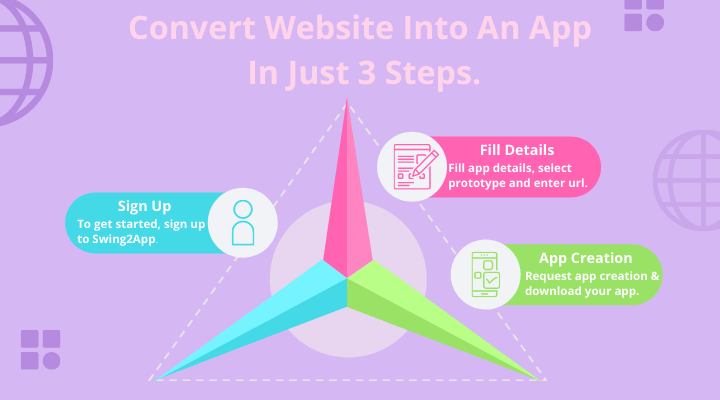
For the detailed process visit our blog on: How To Convert Your Website Into An IOS Or Android App With Swing2App?
Why Swing2App?
Compared to hiring agencies or freelancers, you save tens of thousands of dollars, get better apps, and the apps update automatically with your site so you needn’t add anything new to your work process.
We don’t charge recurring fees; you only pay a one-time fee for converting your website into an app. A single payment allows you to enjoy all the additional benefits such as Swing2App analytics, unlimited push notifications, app maintenance, payment gateways, and much more. This makes Swing2App the best and most cost-effective choice for everyone, especially small businesses.
To know more about the process of converting your website into an app please visit: 3 simple steps to convert a website into an app.
To conclude
You should now be able to answer the question of how to turn a website to app. We discussed the advantages of utilising apps as well as some of the aspects of mobile app creation.
Web-based apps are easier to create, more valuable to your users, to deploy, manage, and protect, and to upgrade as your business grows. The most significant aspect is that the SWING2APP app creator actually offers a code-free experience. Because of the large range of services accessible, it is unquestionably the best free app builder.
]]>Nowadays you will find everyone is using one or another kind of app in their smartphones. We have an app for everything be it entertainment, communication, food, music, sports, calendar and much more.
So, app developers are increasing day by day, the competition is increasing, so you need to make a top-quality app, otherwise you might lose your customers.
However creating even a basic app can cost you a lot if you hire a software development company or even a freelancer.
An app builder like Swing2app App Maker makes your life easier and reduces app development cost by providing you with a variety of free features, design templates, and other free app options. In addition to that it is a codeless app developer. You just need to add your required features to build an app. You can also analyse the statistics of your app using the analytics tool, all these features will definitely save your cost of developing an app.
So, if you want to create a cost as well as quality efficient app , just go to Swing2app. Swing2app is surely a free app developer, that means all features to create your app are free, but to publish your app you need to switch to paid version.
Swing2app provides lots of paid plans, for different developers requirement, by which they can create their dream app without incurring huge costs.
Let’s explore the various plans.
1.FREE VERSION
Swing2App is free for both app production and app operation. Therefore, users can use all the features for free without any restrictions.
The free version of the app created with Swing2App can only be downloaded and installed only on Android phones.
2.FREE COMMERCIAL VERSION
Best for: Those who want create and upload a basic app on Play store for free.
The free commercial version of Swing2App is the service that allows you to release a free app on the Play Store without having to pay for vouchers. It can be released on the Play Store but not in App Store.
So, if you want to release the app to the Play Store but are burdened by cost issues, you can apply for a free version app and use it freely. Apps created with the free commercial version can be used without restrictions, and Swing2App’s own ads will be displayed.
MAJOR DIFFERENCES BETWEEN PAID & FREE VERSION
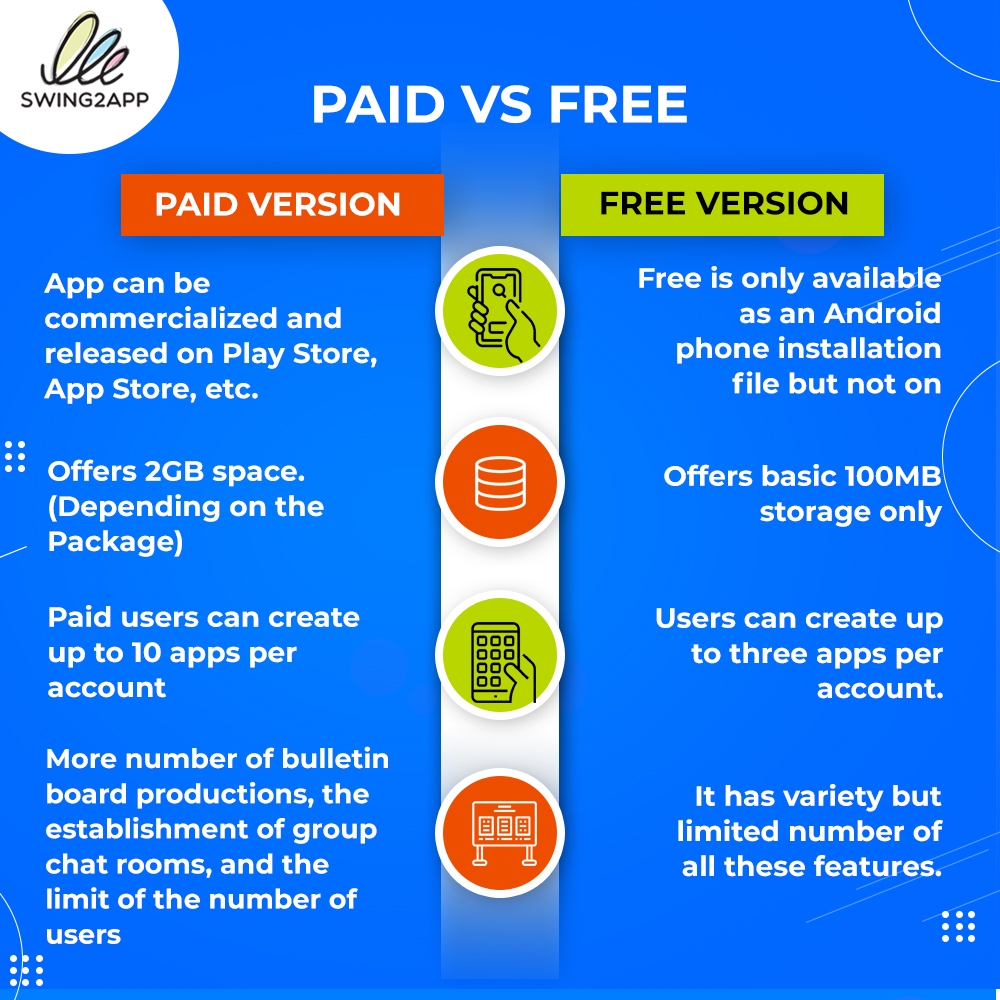
Swing2app provides paid packages under 4 categories on their online store:
- Voucher & Plans
- Tickets
- Swing2app plugins
- Swing2app packages
Let’s explore these paid packages.
1.Voucher & Plans
Users need to buy Vouchers when they want to upload the app on the app store/google play store, that they created using swing2app. Vouchers prices vary according to the duration.
Basic($33/month), Expandable($55/month) & Premium($100/month) packages may be chosen for 1 month, 6 months or 12 month as per the users need.
When you pay for any of the package, you get certain additional features, depending upon the package you choose along with the app commercialization.
It also includes a Budget Package which is specially made for long term users, it has all the features of Basic plan and you don’t need to purchase store upload ticket separately. It is for $330/24 months, which saves 50% of the users money if he opts for Basic plan for the same duration.
If you want to purchase additional storage for your app, you can buy Add Storage voucher from 2GB to 100GB per month, depending upon your need.
| ADDITIONAL STORAGE | PRICE/MONTH |
| 2GB | $11 |
| 5GB | $22 |
| 10GB | $44 |
| 30GB | $66 |
| 50GB | $88 |
| 100GB | $110 |
All the vouchers are applicable for only 1 application.
2.Swing2app Ticket
Swing2app Tickets are one time product, that means you have to purchase them only once for a single app. These are mainly for those users who want to upload their app to the app store & play store, without creating a developers account. Users can also purchase additional storage ticket if they need more storage than the voucher provides.
To upload your app on store purchasing other vouchers, either you need to create Appstore Developer Account ($99/year) for app store and Google Developer Account($25 one time) for google Playstore.
If you buy Swing2app App Store upload Ticket, you don’t need to create the Apple Developer Account. However, the same is not the case for Google Playstore upload ticket, where you still need to create a developer account worth $25(one time).Swing2app provides only Appstore developer account and not the Google Playstore developer account.
But if you don’t want to spend &99 annually on appstore developer account, due to any reason like you are creating only one app and don’t want to spend much. Swing2app provides store upload tickets for such users, it is quite cost efficient, for uploading 1 app:
1. On Playstore: buy Playstore upload ticket $5 only
2. On Appstore: buy Appsore upload ticket $20 only
Mobile web registration ticket ($20/month) for those who want to register their app as a website & they do not have a website. But you need to purchase either Expandable or Premium Package first as well as a domain separately and Swing2app will register your app as a website.
Swing2app also provides a package for those who want to send SMS texts to their users namely 1000 SMS Messages Package. This ticket can be used to send phone number verification and text messages to app members. We offer 1,000 SMS for $20. If you need to purchase more SMS, you can increase the number of SMS you want at checkout. These SMS can be used to Sign Up: Set up your phone number ID and send text messages to app members.
3.Swing2app Plugins
Swing2App plug-in products are optional products that include custom development by the development team, not regular paid products. They have certain additional features like monetizing your app using google AdMob which are not provided in other vouchers.
These are the lifetime deals, you need to buy these only once and just enjoy the benefits.
Plug-In with Google AdMob ($220): This product allows you to set AdMob ads on an app produced by Swing2app.This product is best for those who want to monetize their apps by allowing google ads on their app & getting direct 100% revenue.
WebView Lifetime Paid App: It is for those who already have a website & want to convert it to an app. Unlimited web view paid apps are available only for apps created in the Swing2app using WebView prototype.
You can use the app for unlimited without paying monthly fees.You can also apply the iPhone and Android integrated application, and if you use only the platform you want. You can also release your app on the Play Store and App Store.This plug-in is beneficial if you are planning a long term app use.
The prices vary according to the availability of iphone, android or both in-app integration:
WebView Lifetime Paid App(Android+iPhone) $300
WebView Lifetime Paid App(iPhone) $230
WebView Lifetime Paid App(Android) $99
Push-only Lifetime (Android + iPhone)($550): This plug-in is only for those who want to create a push only web app.
Push app is a web app prototype, provided by Swing2app, in this your website is converted to an app looking exactly same as your website, and can send push messages to users who have installed the app.It is an integrated application for Android + iPhone, and you can use the app without paying monthly fees.
Push can be sent an unlimited number of times without any restrictions on the number of members or sending. You can also release your app on the Play Store and App Store after purchasing the store upload ticket. This plug-in is beneficial if you are planning a long term app use.
3.Swing2app Packages
Swing2app Packages are specially designed for the users who are planning to use their app for long term & also want the additional feature like additional storage, Admob plug-ins, etc.
These packages provide huge discount to the user as compared to buying all them separately for shorter duration.
Admob power Package($580/2 years): Admob Power Package is a product that consists of a Swing2App Basic Package for 2 years + Admob ad plugin setting product as a package, along with store upload tickets of both appstore & Playstore and is a product that can be used in a package at a lower cost than purchasing separately.
It is recommended if you are planning to use the app for a long time along with the Admob advertisements.
Large Package($500/1 year): Large Package is a product that consists of a Swing2App Basic Package for 1 year + 30GB additional storage, along with store upload tickets of both appstore & Playstore and is a product that can be used in a package at a lower cost than purchasing separately.
Large package products are recommended when you need to use a lot of app storage.
Let’s look in detail.
1.BASIC PLAN
$33/MONTH
You get:
- Unlimited traffic – It allows unlimited new monthly user. New user means a new device on which your app is installed & every device has different id, to keep a check on traffic.
- App commercialization (Store available)-You can upload your app on the appstore and playstore.
- Send Unlimited Push-you can send unlimited push notifications to your mobile app users.
- 2GB storage capacity
- Unlimited posts-You can create unlimited posts, in which you can write, insert images, videos and links as well
- 100 Bulletin Boards (5 Chat rooms) -These 5 chat rooms help you in connecting 20 people.
- You can install shopping mall module- It’s a shop feature if someone wants to make e-commerce app, so adding items, payment, delivery details, schedules, etc are done in that
- In your app you can link 1 PAYMENT GATEWAY Company
2.EXPANDABLE
$55/MONTH
In addition to the Basic Plan you get:
- 10GB storage capacity
- 300 Bulletin Boards (10 Chat rooms) connecting 100 people
- Link with multiple PAYMENT GATEWAY
- Paid customization applicable
3.PREMIUM
$100/MONTH
In addition to the Basic Plan you get:
- 50GB storage capacity
- Unlimited Bulletin Boards
- Free Store Registration Agency
- Infinite Store upload tickets
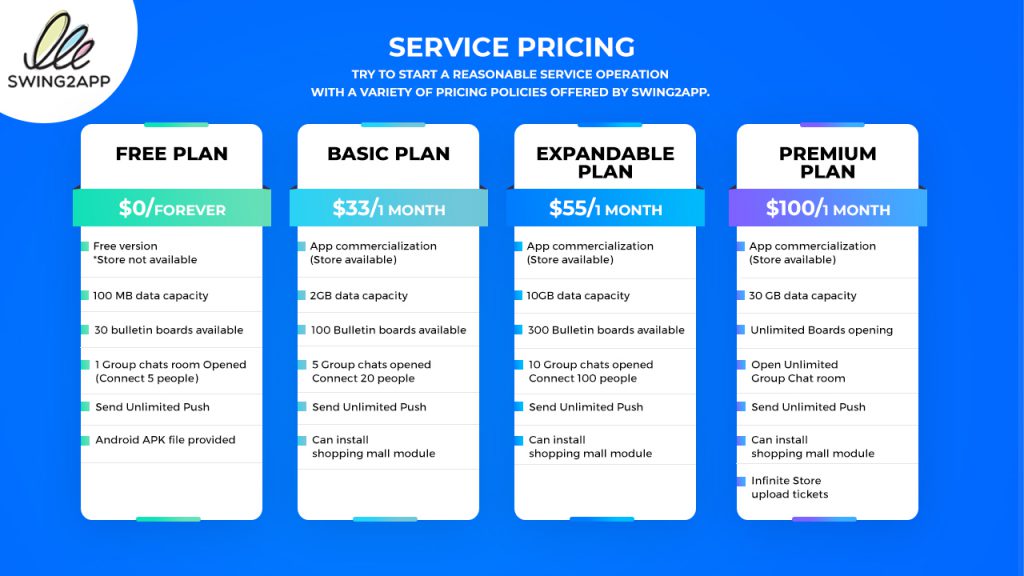
SWING2APP PACKAGE PRODUCT PRICING
1.SWING2APP BUDGET PACKAGE
$330/2 YEARS
Best for: small business owners who want to create an app but don’t have much capital to invest.
- There is a 58% off on the price of the monthly basic product. Basic plan is $33 per month, which is $792/2years, but in this budget pack you get all the basic plan features at a much-reduced price.
- App commercialization (store available) – You can publish your app & commercialize it.
- App Store Upload ticket + Play Store Upload ticket – You don’t need to buy store upload tickets separately.
- Send Unlimited Push
- You can install shopping mall module -It’s a shop feature if someone wants to make e-commerce app, so adding items, payment, delivery details, schedules, etc are done in that
- 50 bulletin boards can be opened-Bulletin boards provide various features like: chat, map board, surveys, calendar, 1:1 chat and much more.
- You can open 4 group chat rooms & get 10 people connected.
- 500 MB Data storage
2.ADMOB POWER PACKAGE
$580/2YEARS
Best for: the developers who run a monetized app, like game apps monetize their app by allowing in-app advertising.
- Offer 245$ discount over individual purchases $825 →$580
- 2-year subscription of Swing2App basic paid app
- App Store Upload ticket + Play Store Upload ticket
- Send Unlimited Push
- Can install shopping mall module
- AdMob application plug-in (Android + iPhone settings)- You can add google ads to monetize your apps.
- App commercialization + Store available
3. LARGE PACKAGE
$550/YEAR
Best for: when you need to use a lot of app capacity
- Offer 557$ discount over individual purchases $1,107 → $550
- 1-year subscription of Swing2App basic paid app
- App Store Upload ticket + Play Store Upload ticket
- Send Unlimited Push
- Can install shopping mall module
- 30 GB additional storage
- App commercialization+Store available
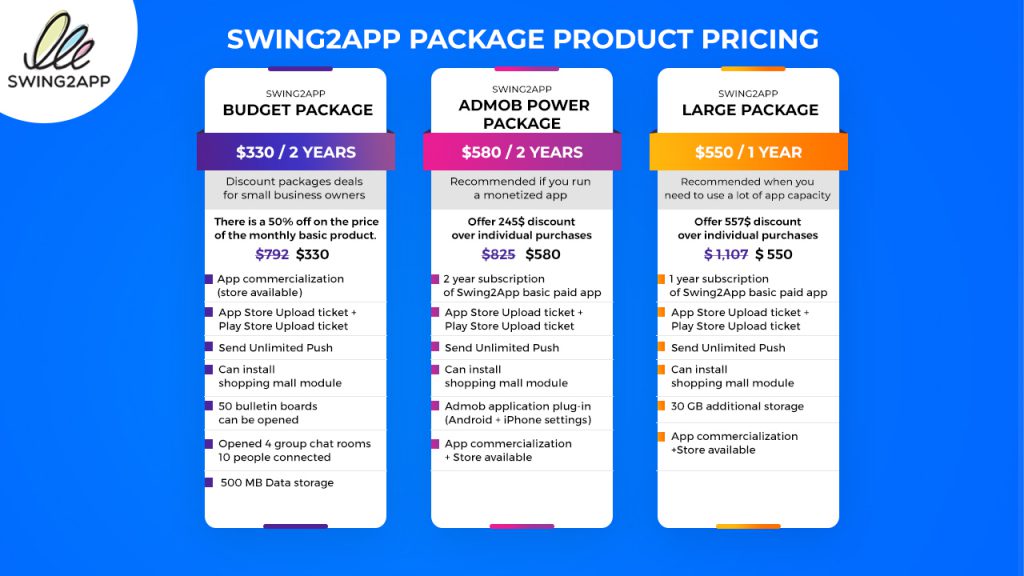
SWING2APP PLUG-IN PRODUCT PRICING (LIFETIME PLANS)
The main advantage of lifetime plan is that you don’t need to buy monthly vouchers.
1. UNLIMITED WEB VIEW PLUG-IN
$300
Best for: developers/businesses who want to create web view app only from their pre-existing website & intend to use it for a long time.
- No need to buy a monthly ticket
- Unlimited Usage Period
- Unlimited paid products
- App commercialization (store available)
2.ADMOB APPLIED PLUGIN
$220
Best for: the developers who run a monetized app. Swing2app Provides Custom product that can put Google Admob ads in your app & intend to use it for a long time.
- Admob application can only be applied to paid version apps that paid for app licenses
- Android Phone + iPhone Integrated settings
3.PUSHONLY LIFETIME PAID APP ( Android + iPhone )
$550
Best for: the developers who want to make Push only web app & also want to send unlimited push notifications to their users.
The Push Only app is a web app style created by attaching a website to the app, and push sending is unlimited. This is only applicable for Push Only prototype of Swing2app.
4. CUSTOMIZE APP DEVELOPMENT
Best for: Developers who are interested in further details & want to create their app with the help of App Creation Agency and App Development & intend to use it for a long time.
- 1:1 custom app created
- Post-development of responsible engineer
- Detailed quotation after consultation
If you need an app development and app customization, you can send your app plan to help@swing2app.com
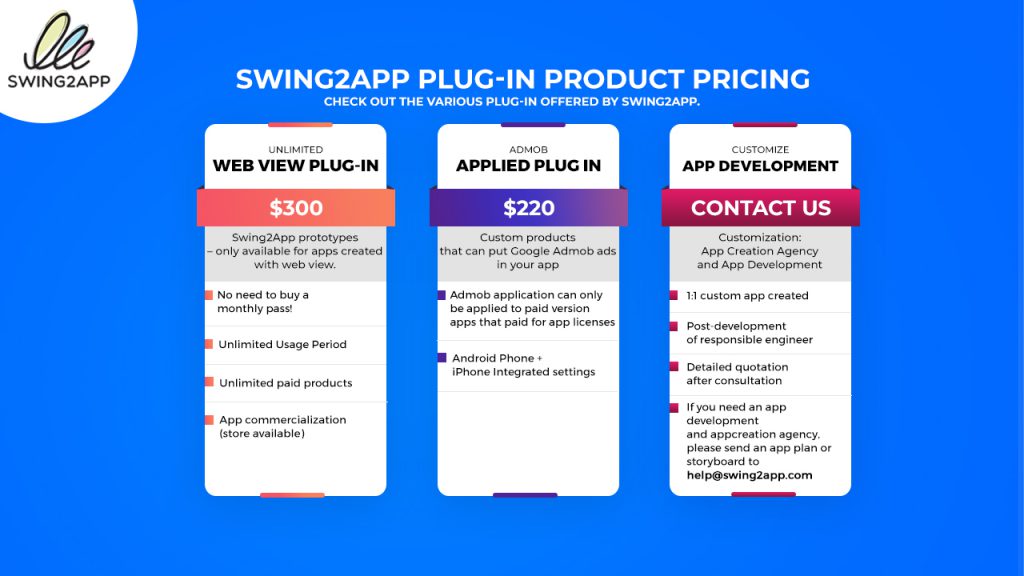
Different price packages for different time duration:
| SWING2APP PLANS & PACKAGES | 1 MONTH | 6 MONTHS | 12 MONTHS | 24 MONTHS |
| BASIC PAID APP | $33 | $160 ( ↓ 19% $38 saving ) | $290 ( ↓ 26% $106 saving ) | |
| EXPANDABLE PAID APP | $55 | $260 ( ↓ 21% $70 saving ) | $460 ( ↓ 30% $200 saving ) | |
| PREMIUM PAID APP | $100 | $480 ( ↓ 20% $120 saving ) | $840 ( ↓ 30% $360 saving ) | |
| BUDGET PACKAGE | $330 ( ↓ 58% $462 saving ) | |||
| ADMOB POWER PACKAGE | $580 ( ↓ 30% $245 saving ) | |||
| LARGE STORAGE PACKAGES | $550 ( ↓ 50% $557 saving ) |
Different price packages for different Lifetime Plans $ Tickets:
| LIFETIME PLANS / TICKETS | PRICE |
| PLUG-IN WITH GOOGLE ADMOB | $220 |
| WEBVIEW LIFETIME PAID APP (Android +iPhone) | $300 |
| WEBVIEW LIFETIME PAID APP (Android) | $99 |
| WEBVIEW LIFETIME PAID APP (iPhone) | $230 |
| PUSH ONLY LIFETIME PAID APP (Android +iPhone) | $550 |
| PLAYSTORE UPLOAD TICKET | $5 |
| APPSTORE UPLOAD TICKET | $20 |
| MOBILE WEB REGISTERATION TICKET | $20 |
| 1000 SMS PACK | $20/month |
HOW TO PURCHASE THESE PACKAGES?
You can purchase any plan as per your choice, after creating your app, on Manager page, Go to the Online Store & then choose, Vouchers & Tickets or Swing2app Plugins or Swing2app Packages, according to the plan you want to purchase.
You will be taken to that page where you can select the package and duration and simply buy it.
To know more about how to buy & use Swing2app paid packages refer these links:
Wondering which one should you choose?
Swing2app ensures to meet the demand of each type of developer with its variety of prices.
Let’s see what you should choose, depending upon your case.
Pricing Examples:
Swing2app paid products fall under two categories either the payment is paid on basis of duration(1 month, 6 months, 1 year, 2 years) or the payment is just for once as in lifetime products.
Following are some pricing examples, while reading keep in mind that some prices are term based and some are to be paid only once.
| Pricing Example 1 – User wants to create an app that requires 8GB storage, 208 bulletin board, 6 chat rooms and wants to upload app on app store only. |
| EXPANDABLE PLAN ($55*12=$660 – 30% discount (12 month/360 days)= $460) |
| To upload on Appstore: buy APPSTORE UPLOAD TICKET $20 only |
| First Year Total = $480/YEAR ($20/onetime, $460/year) Next Year & Onwards Total = $460/YEAR |
| Pricing Example 2 – User wants to create an app that needs 3.5GB space, 80 bulletin board, 2 chat rooms and wants to upload on app store and play store. |
| BASIC PACKAGE ($290/year) |
| PLAYSTORE UPLOAD TICKET $5 only |
| GOOGLE DEVELOPER ACCOUNT $25 lifetime |
| APPSTORE UPLOAD TICKET $20 only |
| ADD 2GB STORAGE ($11/month -> 1 year = $11*12 = $132) |
| First Year Total = $472/YEAR ($20+$5/onetime + $25 lifetime + $290/year + $11/month*12) Next Year & Onwards Total = $422/YEAR(290+132 ) |
| *Google charges a one-time $25 fee to get a developer account on Google Play, which lets you publish Android apps. Free apps are distributed at no cost, and Google takes 30% of the revenues of paid apps for “carriers and billing settlement fees”. |
Pricing Example 3 – User wants to create an app using web view prototype and already has a website, and is willing to use this app in lifetime. |
| WEBVIEW LIFETIME PAID APP (Android + iPhone) $300 |
| Total= $300 for lifetime (onetime) |
| Pricing Example 4 – If you want to make app without website (normal prototype),with 1GB storage only & is also looking for discount. |
| BASIC plan worth $33/MONTH or SWING2APP BUDGET PACKAGE $330/2 YEARS, by which you can save $330 for 2 years. |
| Total = $33/MONTH or $330/2YEARS |
| Pricing Example 5 – User wants to upload on Google Playstore only by spending minimum. |
| BASIC plan worth $33/MONTH |
| PLAYSTORE TICKET $5 |
| GOOGLE DEVELOPER ACCOUNT $25 lifetime |
| First Month Total = $63/MONTH ($5 one time + $33/month + $25 lifetime) Next Month & Onwards Total = $33/MONTH |
| *Google charges a one-time $25 fee to get a developer account on Google Play, which lets you publish Android apps. Free apps are distributed at no cost, and Google takes 30% of the revenues of paid apps for “carriers and billing settlement fees”. |
| Pricing Example 6 – User wants to upload on Appstore only by spending minimum. |
| BASIC plan worth $33/MONTH |
| APPLE STORE TICKET $20 |
| First Month Total = $33/MONTH ($20 one time + $33/month) Next Month & Onwards Total = $33/MONTH |
| Pricing Example 7 – Users want to upload on both Appstore & Playstore, but wants to invest monthly. |
| BASIC PACKAGE worth $33/MONTH |
| PLAYSTORE TICKET $5 |
| GOOGLE PLAYSTORE DEVELOPER ACCOUNT $25 |
| APPLE STORE TICKET $20 |
| First Month Total = $83/MONTH ($5 one time + $20 onetime + $33/month + $25 lifetime) Next Month & Onwards Total = $33/MONTH |
| *Google charges a one-time $25 fee to get a developer account on Google Play, which lets you publish Android apps. Free apps are distributed at no cost, and Google takes 30% of the revenues of paid apps for “carriers and billing settlement fees”. |
For how many days of a 1 month pass is valid?
You may wonder if the total number of days spent on a paid app ticket per month is 30 days, 31 days, or if the payment date varies from month to month.
The total number of days varies from month to month (there are 28 days, 30 days, 31 days) so the number of days per month set by the swing is 30 days. Therefore, 180 days of use for 6 months, and 360 days for 12 months.
You may also think, if it is 365 days or not just for a year payment, but it applies to the number of days calculated as 30 days per month.
*Each plan is applicable on only 1 app, while purchasing choose carefully the app for which you want to purchase for.
Creating app is made so affordable for all types of developers.
There is no unreasonable price nor separate production cost to pay for the variety of features you get to use.
Create your own app and get started right away at a small cost.
]]>It is no news that Google Play Store holds a majority share for the app market. To be precise, it amounts to 86.1% according to IDC.
So, if you are someone who has made a wise decision to create an Android supporting their business model, then you are on the right track.
You can easily create your own Android app within minutes without any coding knowledge with Swing2app. Oh, did we forget to mention – it is absolutely free.
After app creation comes publishing. So, if you were wondering up until now ‘how to publish an app to the app store for free’ then read this article to the end for a step by step guide to app submission and more.
Without any further ado, let’s take it from the top.
Checklist To Upload App On Play Store
● Test your Android mobile app for any bugs and issues. If any, make sure to troubleshoot them before you start the publishing process.
● The size of the app is quite prominent when it comes to Google since it only allows apps with size up to 50 MB. If your app exceeds this limit, then try Android APK’s Expansion file.
● Make sure to curate your APK file with Bundle ID (also called App ID) and Version Number. This will come in handy when you need to upload a new update for your app.
● Create a private key with the help of the Release KeyStore. It is also known as the JSK file that includes credentials such as the KeyStore password.
● Make sure to go through the Google guidelines and that your app adheres to them.
● App listing before app submission will do you more good than harm. Here, you have to provide information to users regarding your app and its features. One of the best ways is to use high-quality screenshots of your app (JPEG or 24-bit PNG)(Min-320px, Max-3840px).
In the second half of 2021, new apps will be required to publish with the Android App Bundle on Google Play. New apps larger than 150 MB must use either Play Feature Delivery or Play Asset Delivery.
Note: Other best practices you can do under app listing entail – Title, Short Description, Type of application, Full Description, Category of your app, Hi-resolution icon (512 x 512)((with alpha) 32-bit PNG), Email of Developer or Company, Feature Graphic (1024 w x 500 h)(JPG or 24-bit PNG (no alpha)), URL for Privacy Policy, and Rating of the content.
Step by Step Guide On How To Publish App On Play Store
Let’s look at the steps required to upload the app to Google Play Store for free.
Step 1: Create an account on Google Play Console
Navigate to the “Google Play Console” on the web.
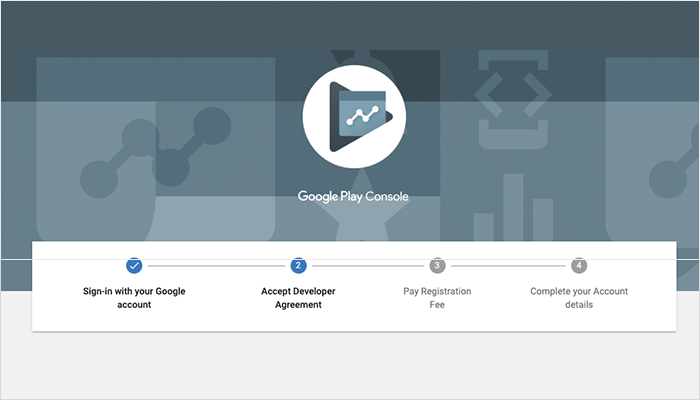
- You will automatically be given a choice to sign up with Google Play Store accounts for Console. Once you select which one you want to use, it will get registered.
- Click ‘Agree’ to accept terms and agreements.
- Now, you will be asked to pay a one-time fee of $25 that you are already aware of. So, hit ‘Continue To Payment’.
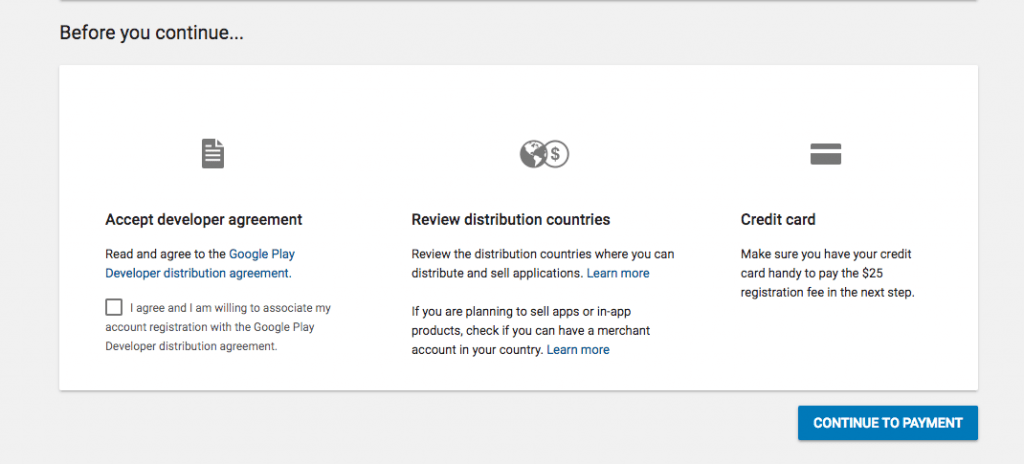
After this, it will take approx. 48 hours to get your request for the account approved.
Step 2: Connect your developer account with Wallet Merchant Account
If your Android Play Store app entails an in-app purchases feature, then you will need to link your developer account with your Wallet merchant account. To that end, select ‘Reports’
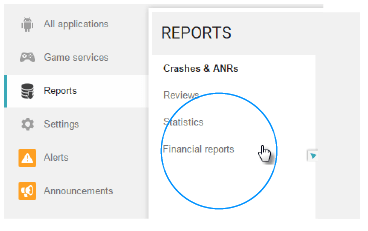
Now, click on the ‘Financial Reports’ option followed by ‘Set up a merchant account now’
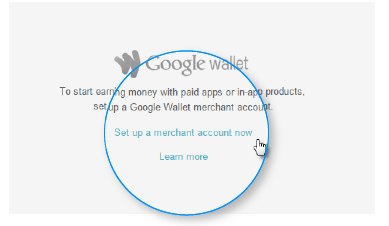
Here you need to enter all the details required. Once the merchant account links with your developer account, you will easily be able to manage and analyze your app sales and profits.
Step 3: Time for “Create Application’
- Once you are logged into your Console account, navigate to the drawer menu, and select ‘All Applications’.
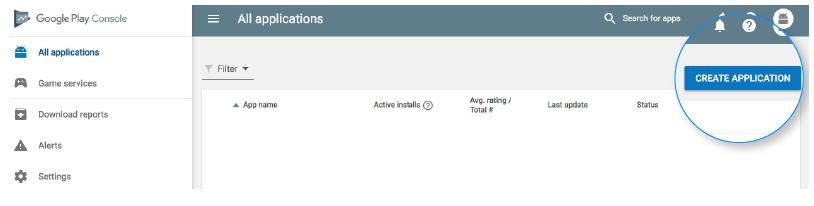
Then, in the top-right corner of the screen, click on the ‘Create Application’ tab.
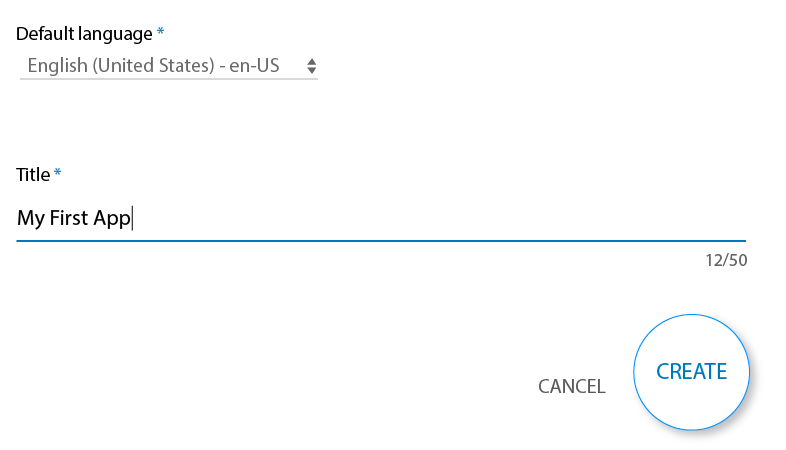
- Now, from the drop-down menu, you can choose your app’s default language.
- You need to enter your app’s name (Tile) and press on ‘Create’
Step 4: Perform App store listing
Now, in the drawer menu itself, navigate to 7 points down to ‘Store Listing’ and click on it. This is where your preparations regarding app listing will help.
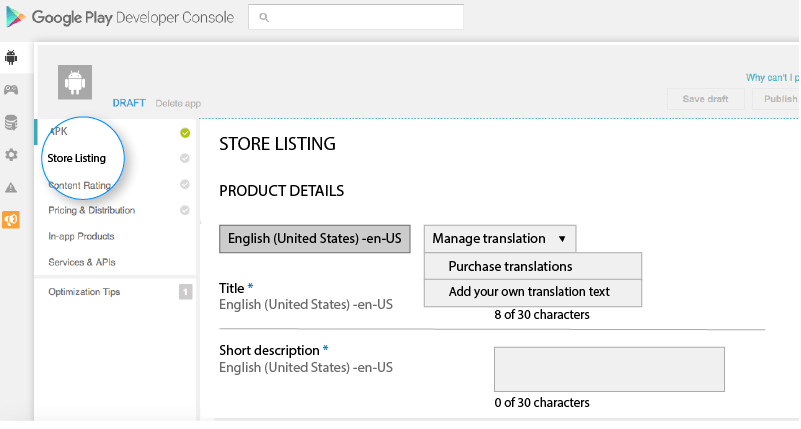
You need to enter the information asked there, i.e., product details including the ‘Title’ and ‘Short Description’.
Step 5: Upload app APK (App Bundles)
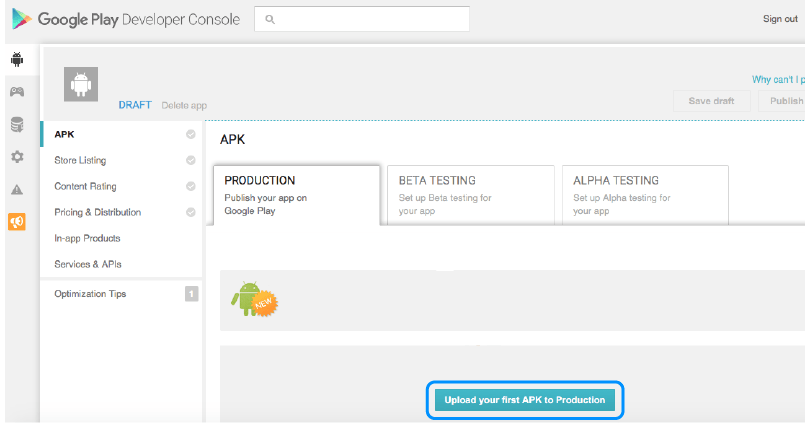
- To upload your app APK and app release, go to the ‘Release Management’ followed by ‘App Release’ in the drawer menu.
- Pick any one option among the four – close test, internal test, production release, and an open test.
- Now, click on ‘Create Release’.
- Once you land on the production page, you can choose whether you want Google Play app signing on your app or not. If not, go ahead and click on ‘OPT-OUT’.
- Click on ‘Browse Files’ and add the APK file and simultaneously name and describe your app release via on-screen instructions given to you.
- Choose ‘Review’ to cross-check the information provided by you.
- At last, hit ‘Save’.
See: 7 Reasons Why Your App Can Get Rejected By Google Play Store
Step 6: Go through ‘Content Rating’
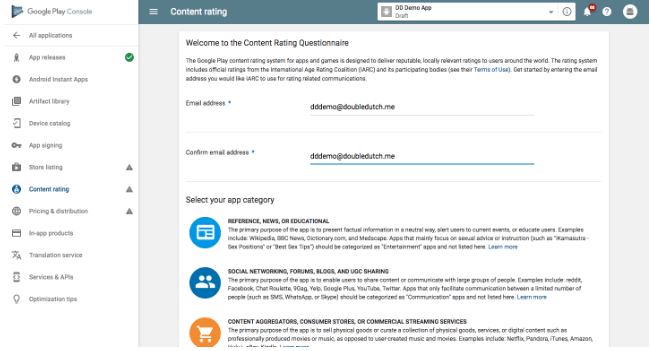
- In the menu, click on the ‘Content Rating’ option.
- Now, select ‘Continue’.
- You will be required to enter your email ID and also confirm it.
- A questionnaire related to your app rating will appear, make sure to fill it out carefully, and then choose the ‘Save Questionnaire’.
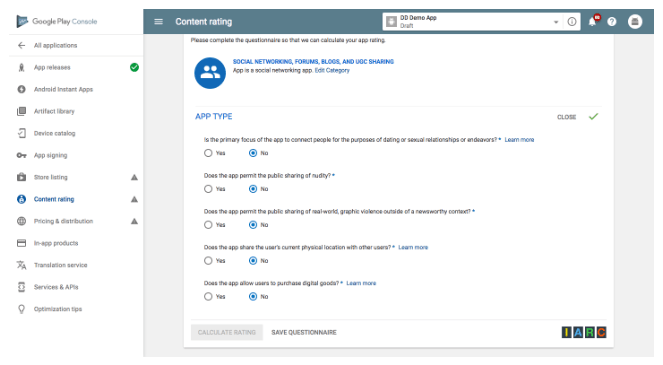
- Now, click on the option ‘Calculate Rating’ in order to see how your app fares on the Play Store in terms of ratings.
- Choose ‘Apply’.
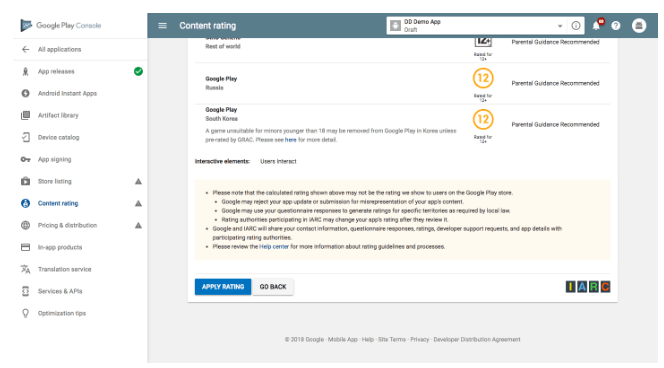
Step 7: Set app pricing and distribution
To decide whether your app will be free or a paid one, navigate to the menu and choose the ‘Pricing and Distribution’ option.
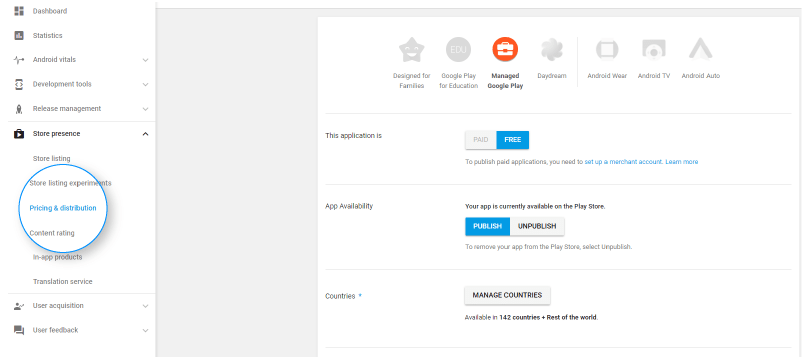
- Now, choose the countries in which you want to publish your app. You cannot release an app globally at once.
- If your app is child-safe (children under 13 years), then choose the ‘yes’ option for Primary Child-Detected. If not, just click ‘No’.
- Take similar steps to decide whether your app will support in-app advertisement or not.
Note: You cannot change your ‘free’ app into a “paid” app. So, make sure the decision is well-thought. Although, you can change the price of the app.
Step 8: Publish your app
- Go to the ‘App Releases’ on the main menu.
- Choose ‘Manage Production’ and then click on ‘Edit Release’.
- Now, select ‘Review’ option followed by ‘Start rollout to production’
- Click on the ‘Confirm’ option and upload the app to Google Play Store for free.
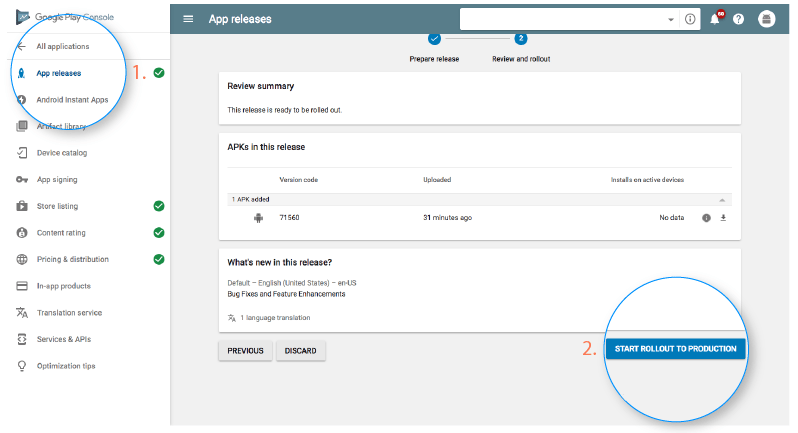
Once you submit your Android application on the Play Store, the Google app review process will begin.
To answer your question of “How long does it take to publish an app on Google Play?”
Your application may take anywhere from hours to days to just get reviewed. So, you must wait for approval. The process has been updated keeping the security and safety of users’ data in mind. So, Google advises to make a three-day waiting window for approval.
Get Your App Featured On Play Store
Merely submitting your app and getting it published on Google Play is not enough. To attract active users, you need to get your app featured on Google. To that end, you can adhere to some practices like the inclusion of the latest tech-stack, app localization, user interaction, and visual design, to name a few.
So that was our take on “how to publish an Android app in Google Play Store” To keep your app as a user-magnet, make sure to timely update your app as per the demands of users.
]]>
If we ask you to name one industry that hardly goes bust, what would it be? – Crude oil industry? Retail? E-commerce? Hospitality services?
No.
Food. It is the most underrated and overrated thing among all. The food or restaurant industry is one of the booming industries that hardly suffer the slaps of recession or other fiascos.
Although during this pandemic, the industry did see the biggest drop in its sales and profits, those restaurant businesses that had invested in mobile app development for restaurants were able to sail the tide hardships during the COVID-19 crisis.
There are numerous benefits of mobile apps for restaurants, and we will present them to you. Keep on reading.
Benefits Of Mobile Apps For Restaurant Business
1. Expanded Market Reach
If we compare a local chain of restaurants with the one that too is local but has a mobile app of its own, it would become obvious that the one with the restaurant mobile app would have more customers since it can target customers residing far from its location and not merely depend on local customers.
This way, restaurant mobile applications help businesses drive more customers by spreading the word. Besides, there are various technologies and tools at your disposal via restaurant apps that help your business become more efficient and drive in more sales and profits. At the least, you will get a higher ROI.
2. Increased Sales Amongst Millennials and gen z
Millennials and gen z are undoubtedly the catalysts of the 360-digital transformation of industries around the globe. Looking at the hottest demographic for the restaurant business, these two are the ideal demographics to be targeted and served since they are driving the world and are most active.
Ipso facto, this translates into the fact that businesses need to cater to their needs – and that is instant on-demand services. Something that you can clearly achieve through a free restaurant ordering app. This way apps for small restaurants can turn the tide in their favour and help them spread their brand name.
3. Location-targeted marketing
Having a working website is not nearly enough now as it was a decade ago. Changing with time is what keeps a business afloat in the market. Sure your website has its own features and merits but, they are not sufficient to attract and retain more customers than it is doing now. Your business needs a custom restaurant app with geo-location functionality.
With a restaurant order-taking app, you can implement location-targeted marketing via GPS coupons and Beacon technology. For instance, if any customer with your mobile app in their smartphone comes in the vicinity of your restaurant, your mobile app for restaurant ordering will automatically send push notifications to their devices, informing them of amazing deals, discounts, and menu to lure them in. One of the use cases for this strategy is the Book-a-table app.
4. Loyalty programs for user engagement
It is those times where 63% of Gen Z and millennial users are found to not commit to the brands not offering loyalty programs. In fact, loyalty programs are more for the business than they are for customers in truth. Even an increase in retention rate by 5% can boost the profits by 25% to even a staggering 95%. And loyalty programs are known for this quality.
You can employ different schemes, discounts, and deals to retain the existing customer base as well as invite new potential customers. You can achieve this by introducing exclusive discounts like first-five orders and such to motivate users to use your app and your services.
5. Effectively analyze user behavior pattern
Unlike a website, best restaurant mobile apps offer incredible insights into the user behavior that further translates into inclusive benefits for restaurant businesses. All the popular applications from all the domains take the help of mobile app analytics to track user behavior to personalize and improve their services for better engagement.
There are all kinds of restaurant mobile applications such as Table booking, table-ordering, food ordering apps for restaurants that offer different kinds of insights into the needs and demands of users. A lot of such game-changing information was led astray before the advent of the mobile app into the restaurant and food domain.
6. Reduced operational cost
Since everything is digital now, it saves more than a few bucks for small and local restaurant chains. When it comes to marketing, there is no need to waste money on physical marketing since digital is the new black.
What push notifications and other app features can do for your business is not comparable to the other old-school campaigns. Restaurant apps increase operational efficiency during peak times and save extra operating costs.
7. Impeccable user experience
One of the prominent and indispensable things for a business is to render exemplary user experience. It is this component that ensures customer retention and growth of a business. A website though useful, is difficult to navigate when on the go. There are certain functionalities it fails to deliver. A mobile app, on the other hand, is much easier to navigate for the users, hence better UX than the website.
Moreover, there are other examples to look for. For instance, what if you can lessen the waiting time or eliminate the need for standing in queues to order your food? Wouldn’t you appreciate it as a user? It is facilities like this that boost the experience of users with your restaurant and translates into long-term benefits for your restaurant business.
8. No hassle online payments
In this digital age, there is nothing more than ‘options’ that people strive for. Something that is true for payment gateways as well. Why make customers rely on other applications and gateways when they can order and pay for food right from your restaurant app?
If you offer everything at one place, this will surely improve users’ experience with your brand and this may bring you more business. In fact, it was revealed in a Food Tech Connect survey that 98% of people from the age of 18 to 34 years have paid any kind of bill once online is likely to do that again via mobile. This is a clear indication of how profitable it could be for your restaurant business.
9. Referral Marketing
Referral marketing has gained a reputation of its own during the course of years. It is one of the most popular types of marketing that is relevant than ever with mobile apps. Many business giants like Amazon also practice this marketing strategy.
One of the surefire ways to increase more downloads on your app and drive business to your restaurant is by referral marketing. This not only encourages your existing users, but also targets potential users in a way that they become your loyal users. You can offer reward points or some other types of gifts to encourage users to share your app with others.
10. Social media sharing
It does not matter what niche your business operates in, if you want to get exposure, social media is your best bet. Social media platforms like Facebook, Twitter, Instagram, etc. are ruling the day when it comes to helping companies reach a wider audience with minimum efforts – all with the help of a restaurant app.
Not only this, but social media is an effective tool to improve the brand image and value in the eyes of customers. Hence, an aggressive online presence becomes mandatory. It also helps the business to interact with customers directly and more efficiently, and respond to the feedback given by them.
How to develop a mobile app for a restaurant for free?
We are sure after reading all these advantages of having a restaurant app, you would be wondering “how to make an app like dominos pizza” or how to find the best restaurant mobile app developers that could offer you the best solution without cutting a hole in your pocket.
Well, what if we tell you we have a better option for you? You can create an amazing restaurant app for your business yourself within minutes without any coding or backend needed with Swing2app.
Excited to create an app yourself? Read this detailed article on “How to develop a mobile app for a restaurant for free?” to get started
]]>While the world is at a halt, Google is inviting more and more applications on its platforms. Statista shows that the total number of apps in the Play Store in the first quarter of 2020 was 2.56 million.
Nevertheless, this does not translate into the fact that Google is accepting all the apps with a light hand. On the contrary, it totally rejected a few Corona-related apps. Since it is always better to be safe than sorry, you need to make sure that you are thoroughly acquainted with Google Play Store guidelines.
Furthermore, it is imperative for you to know the possible reasons for the app rejection along with its solutions before you submit the app to the Play Store or if it has already been so, you can know how to fix the rejected app on Google Play Store with the given information.
So, let’s start.
Reason 1: Your app might not be as bug-free as you thought
At the review process, your app is tested under certain parameters. If it shows any kind of bugs or issues while performing, it would definitely be ditched like a hot potato by reviews. It is without a doubt a solid reason for app rejection by Google since it wants to maintain the quality of the apps offered on the platform for the users.
Solution – A few surefire ways to avoid this fate is to test, test, and test. Before submitting your app in the Play Store, test your app multiple times on different devices with different specs. If your app has been rejected already, then find out the errors and troubleshoot them.
Reason 2: Presence of duplicate Content
Mistakes are inevitable sometimes. You might unintentionally or otherwise use the title for your app that is trademarked. This would be considered infringement by Google and it would reject your app for publishing. As per the guidelines, everything on your app has to be unique.
Solution – Make sure to conduct thorough and extensive research to make sure every component of your app is unique. If it is rejected already, then you must remove all the content that is considered a duplicate like an app title. Description, visual content, etc.
Reason 3: Breach of privacy and data
Breach of sensitive information and data is as serious as it gets for Google. Your privacy policy has to be flawless and in harmony with Google guidelines for your app to clear the review threshold.
Solution – What you need to do is to make sure your app has a solid privacy policy that would be accepted by Google. And if your app has been rejected for this very reason, then revise the policy again and republish it with a new account.
Reason 4: False app rating
App rating is an integral part of the submission process. This is where you provide all the information related to your app in terms of the suitable age of the audience. A questionnaire is required to be filled to complete the submission process. If you provide false information, by mistake or otherwise, you know what will be the fate of your app.
Solution – Google offers another chance to re-fill the questionnaire appropriately for the app to get selected. Make sure you do not repeat mistakes twice since your app might get rejected completely.
Reason 5: You might have used inappropriate Content
If your app contains content that Google might consider inappropriate when compared to the app ratings you have mentioned, it can reject your app right away. The content can be racist comments, graphic violence, or sexual content.
Solution – As stated above, make sure to correctly rate your app as per its category. A repeated mistake like this can permanently terminate your developer account. Re-publish your app with a new account.
Reason 6: Ineffective/Improper UI
Google Material Design guidelines are a mantra to follow religiously. If you do not develop your app according to these guidelines and it does not match Google’s standards, it won’t get selected.
Solution – Make sure that your app’s font. Colors and graphics are all created with the guidelines. You can also have it redesigned if it has been rejected.
Reason 7: Presence of malware in Code
Any types of components relating to Trojan, Malware, or any sort of privacy breach of users’ privacy are not welcomed by Google. If your app is found possessing any of these components (be in in-app or linked in description), it won’t get selected.
Solution – You need to be sure that any link or ad network in your app does not practice malpractices like the ones mentioned above since it violates Google’s guidelines. If the app is rejected already, you need to remove all of the malware and create a new privacy policy. Then, publish your app with a new developer account.
Now, you won’t have to wonder about “What to do if your app declines on Google Play Store?” and take the appropriate measure to successfully land your app on one of the major app platforms ever.
]]>Telling people how popular and trusted the Android operating system is worldwide, is like saying the earth is round.
One needs no introduction with the magnitude of the Android-empire. And if it’s even possible, this OS is going to extend its horizons even further. Yes. A report by IDC, states that the market share for Android is going to increase to 86.5% from 86.1% (as of April 2020).
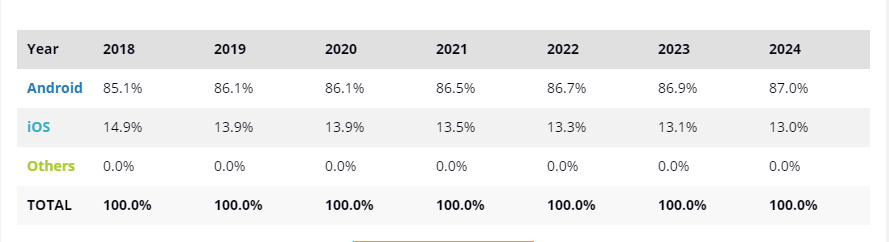
This is just a drop in the sea if we are to discuss how enormously successful Android is. So, let’s move on to other important aspects that entrepreneurs, who are seeking answers to ‘how to develop a mobile app for Android’, must be aware of.
Starting with the rudimentary – Benefits.
How do Android apps benefit businesses?
It’s not a brainer really since much of what we will talk about in this section, you would have noticed already at one point. Nevertheless, there are other benefits that may not be recognizable upfront. So, here they are –
1.Offers instant global exposure
As mentioned above, since Android has captured almost 86% of the global market share, leaving Apple at just 13.9% (which was 14.9% in 2019), it is indubitable and evident that landing your app on Play Store will allow your app to tap into a huge potential user base.
Android has penetrated many countries deeper than any other operating system, which eventually translates into your Android app gaining a pool of global users.
2.Android = Low entry barrier
One of the great things due to which Android has secured a special place in the entrepreneurs’ list of priorities is its low entry barrier. Since Android is an open-source platform, it allows greater flexibility. You do not require huge investments to develop an Android app, making it easier for anyone to create and launch an app on Play Store and reap higher ROI compared to the investment made overall.
3.Supports multi-network distribution
Android applications are more inherently flexible. Therefore, besides Play Store, you are offered the choice of other third-party app platforms where you can publish your app.
Platforms such as Galaxy app store support Android apps, so you can target your users via multiple platforms with just one Android app. If this isn’t ‘killing two birds with a stone’, I don’t know what is.
4.Helps target users from different devices
Again, Android is so versatile that this quality translates into multiple benefits. You can only use iOS on Apple devices, something that instantly bounds the extent of your reach.
However, Android has long been a partner of many hardware companies that support Android OS. In fact, in the Mobile Vendor Market Share Worldwide report, Apple only has a 26.8% share as opposed to Samsung’s 30% alone.
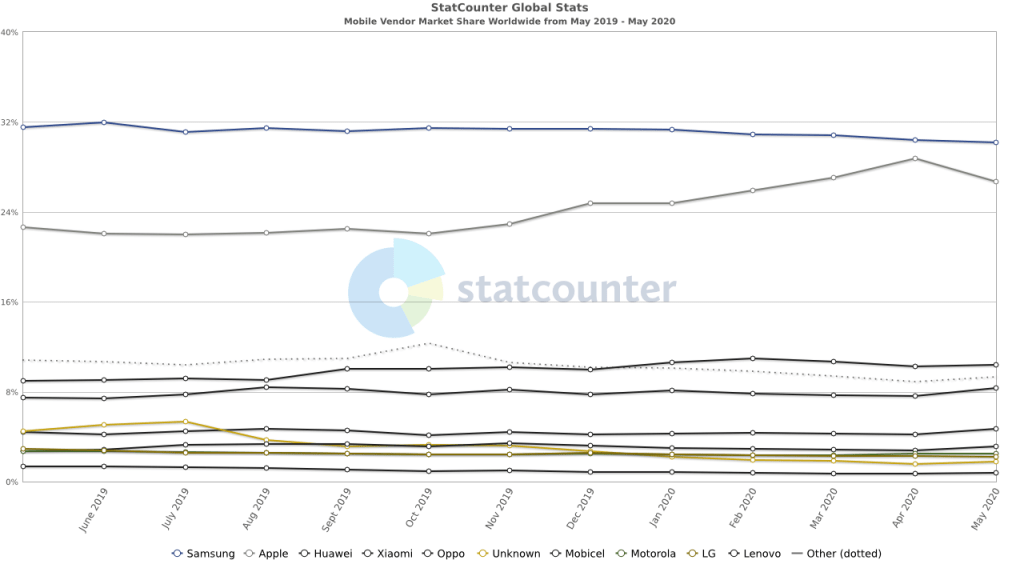
5.Easy approval process for apps
Google Play Store guidelines are not highly rigid and demanding. This simply allows applications to be more creative and unique.
Moreover, you might find it hard for your iOS app to get selected and published on Apple App Store at once due to high standards, something that Android has not imposed yet. So, you can get your app approved in a matter of days and start acquiring new users.
6.Offers security
Now, this is something that offers you indirect benefits. Since Google is deemed a safe platform, applications published on it are also reviewed, hence deemed safe.
This develops trust in users regarding your business app and it emerges as a safe option to try. In the long run, it is good for increasing conversions.
7.Customizable
Your business is an ever-growing entity and so should be your mobile application. As the market trends and users’ demands change, your Android app must also do the same and cater to those needs.
On Android, you can update and improve your app’s features anytime and stay relevant to contemporary times and demands.
8.Easy Marketing
Since Android is deemed secure and trusted, you implicitly and indirectly gain a long-term marketing advantage. You see, the whole point of marketing your app is to make users aware of your product and convince them it is the best that they would find and establish trust.
Well, the latter is taken care of by Android. Moreover, you can easily post advertisements in other Google products of your app, which will fetch no less than remarkable results.
Popular Android apps ruling the market

This is a grocery delivery app based in the U.S. which saw a staggering increase of 218% in its app.

Calm is a renowned meditation application that is indubitably popular on Google Play Store and other platforms supporting Android apps.
During the quarantine times, the HouseParty app became a holy grail of people and gained 50 Million sign-ups in just a month of March 2020. I am sure this pushes your curiosity buttons to create a calling app for Android yourself.
Crucial features to include in Android apps
Before asking “how to create an Android app”, one should always ask what to include in the Android app. So, here are the features that are crucial for both users and the Admin panel.
For Users
1.Registration/Login – A basic feature, it allows users to sign up in your app with Google or other accounts to get started.
2.Clear user interface – A clustery user interface can cost you many users. They might feel overwhelmed. So, a simple user interface is a must.
3.Basic offline functionality – In order for an app to become users’ pick, it has to offer certain basic functionalities without the internet.
4.Push notifications – The end goal is always to increase the retention rate, and push notifications are the best tool for this. They keep users updated about your app and prompt them to use it.
5.Geolocation – Depending on the services your app offers; you can include geolocation features to render more personalized services.
6.Social media integration – Integrating social media functionality in your Android app helps users to share content and your app with other potential users.
For Admin
1.Registration/Login – This is the beginning of everything. This way, the admin can enter the portal anytime and perform actions.
2.Dashboard – It is from where the admin can access all the functionalities of the application. From managing deals to creating new schemes – it’s all done here.
3.Content management – It is a necessity rather than a must-have feature really. More often than not, Android applications need CMS to manage all the content that is and goes into the app.
4.Analytics – Well, your Android app gathers a lot of user data and it is through this feature that it can be analyzed and used to offer more personalized services.
Where to develop Android apps for your business?
There are multiple answers available for – “how to make a professional app?”. Several options are at your disposal now from hiring freelancers to hiring app development companies, to app creation platforms.
The first two options were a choice of entrepreneurs for a long time. But this is the year 2020 and everything is possible. App builder platforms like Swing2app are a great option to develop an Android app for your business.
The first two being time-consuming and a great way to cut a hole in ones’ pocket, the latter offers free app creation services. With the Swing2app app builder platform, you won’t have to wonder how to create an app anymore.
You can create impeccable Android applications with Swing2app by yourself, that too for free. It does not require any coding experience or prior technical knowledge. Just follow the steps and there you go. Want to shorten your time-to-market to just a few minutes? Swing2app is all that you would want then.
How to build Android apps?
Did we say you can ‘do it yourself’? Absolutely!
Swing2app takes care of everything on the backend and ensures the stability of the prototypes and the performance of the apps created. You just need to follow these entirely simple steps for making an Android app and give shape to your vision.
Step 1: Register on Swing2app and then login.
Step 2: Follow steps in App Basics
Step 3: Select your Design Themes
Step 4: Complete designing your Page Menu
Step 5: Request App creation and voila!
You not only can create your impeccable Android and iOS app with Swing2app but can also convert your website into a fully functional Android and iOS app in a matter of minutes.
Want to create your own app?
So, if you are thinking of giving your business a total and much-needed makeover by incorporating an Android mobile app into your business model, the time is now. Go ahead and turn your idea into reality yourself and tread on the path to success.
]]>