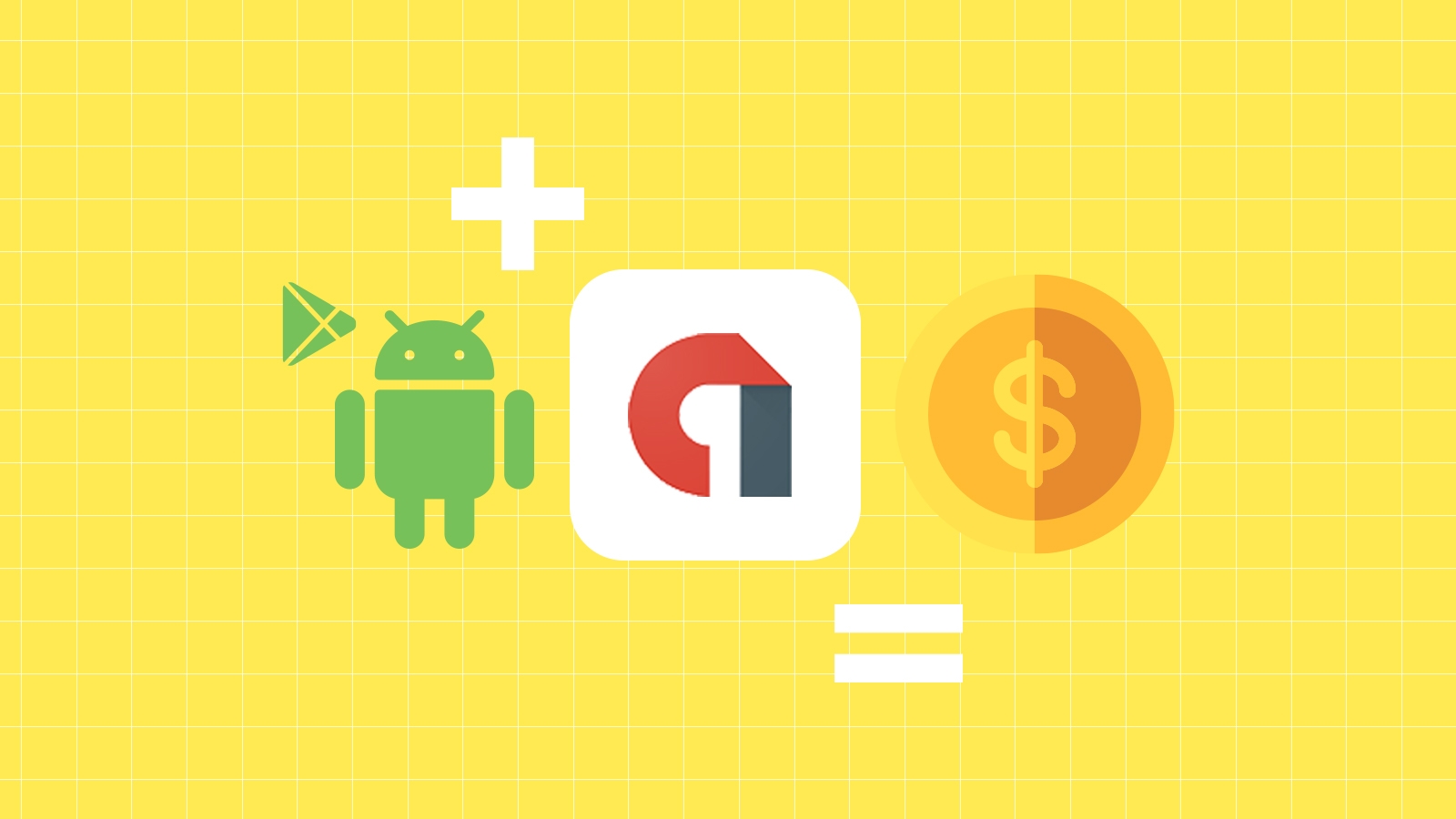The boss of in-app-advertising is without a doubt, AdMob. This article is about how to earn money with AdMob ads.
There was a time when even the idea of earning money with a free app seemed preposterous, just like AI devices, touchscreen Smartphones, to name a few.
With time, many app monetization strategies came to existence and changed the way free apps were considered by businesses and developers.
Sans doubt, in-app advertising is one of the celebrated monetization models used by the majority of apps like Spotify, YouTube, and a million more. Now, what is that one thing that comes to mind when we talk about in-app ads?
You guessed it right – AdMob.
For some, who are not quite familiar with this tool, let’s take it from the top.
What is AdMob?
In brief, AdMob can be summed up as an incredible advertisement tool developers by Google. It is a holy grail for ad developers since it renders a streamlined revenue. It makes sure that the banner space is utilized with proper and appropriate content for the audience to view.
It is a common practice for app makers to incorporate in-app advertising monetization models. This serves as an ideal revenue source from apps that are free and allow developers to earn revenue. Banner ads placement is strategized in a way so it does not ruin the user experience. Ads by AdMob are quite responsive, something that attracts more users.
How does the AdMob tool work?
In order to reap the benefits from this amazing tool, it is crucial for you to know how it all works and manages to offer the services that it does. Therefore, let’s understand the working process of AdMob first.
Let’s see how AdMob works in simple terms:
1.Make space for your ad in the app
Start with curating ad spaces in your mobile application in the places where you want to place your ads. Once decided, you can add ad units to your app code.
2.The highest performing ads reach a wider pool of users
AdMob operates on its own network along with some other third-party networks. This is to analyze and ensure that the highest performing ads get the most exposure.
3.Make your app a money-magnet
Everything from billing advertisers to identifying networks for the ads in your app, AdMob takes care of it all. In the end, all you have to do is receive the profits and revenue. Nevertheless, the payments are unanticipated in compliance with AdMob policies.
How can you make money with AdMob from your app?
We have a few easy-peasy tips under our belt that can guide you on how you can earn those extra bucks with your app. These tips work as an added advantage or a fuel to the fodder of AdMob’s potential. If you perform all these actions well, you will be able to utilize the benefits AdMob has to offer.
1.Scout the most in-demand topics
If you randomly pick a topic and start advertising on it, it will do you more harm than good. Thus, you need to research and identify the topics that users are interested in at the time and then develop your ads on them. It is absolutely necessary for this monetization strategy to work since if the ads are not relevant, the users will not entertain them and your future Impression RPM will get affected.
2.Ad-filter AdMob feature
The ad filter on AdMob is an incredible feature to use in order to get the most out of it. You are in absolute control of what ads show up into your app, where and when to show it. Hence, you can use this filter to choose the most appropriate advertisement categories in relevance to your mobile app.
3.Increasing optimization and positive branding of the app
There are a few factors that implicitly affect the profits made via AdMob. This tool is not a one man’s army, thus there are a few things it needs from your app to work its magic.
The revenue generated from the apps will depend on a few factors such as your app’s ratings and reviews, and how your app fares on the app stores. To that end, you need to make sure that you are imparting and creating a positive image of your app by promoting more positive reviews. This will help attract more users and increase the time spent on your app. This is something that translates into more downloads on your app and hence more impressions on the in-app ads.
How to apply for AdMob?
Now that you know the basics of AdMobs, it is time for you to know how you can apply for the AdMob and reap the benefits for good.
Without any further ado, let’s go.
Step 1 – Once you have successfully created your app using Swing2App, you need to Sign up on the official website of AdMob.
Step 2 – Now, you are required to add your app on the platform and register the ad unit ID.
Step 3 – Here you need to provide the payment information.
Step 4– The last thing to do is to make sure to review your ads before making it all live.
Learn How to Develop Mobile App Using Swing2App
How can Swing2App help you to make money from AdMob?
Swing2App is the go-to destination of people for app development. It is an impeccable app builder platform that offers a myriad of services besides developing mobile apps for Android and iOS.
One of the great benefits of using Swing2App is that you can buy an AdMob plug-in product. After that, you can install AdMob ads in the app.
Nevertheless, there is one catch. The Admob ads are not to be installed by users. This is where Swing2App can help you. You can buy and apply for plug-ins provided by the platform.
- If you have an AdMob account, you only need to provide the relevant information in Swing2App and the AdMob ads will be automatically applied to your app.
- With Swing2App, all of the revenue generated from ads is shared with the users.
- Swing2App only charges the setting fee (installation) in order to integrate AdMob into your app.
How much can you earn with AdMob?
As much as we would like to give a ballpark figure for how much profit you can bag via in-app advertisement with the help of AdMob, there is such an answer available. As mentioned above, your profit percentage from these ads also depends on your app’s performance and image.
So, in order to bag big from in-app monetization strategy via AdMob, make sure your app is doing well in bringing new users to the platform.
Learn how to upload Mobile App on Apple App Store