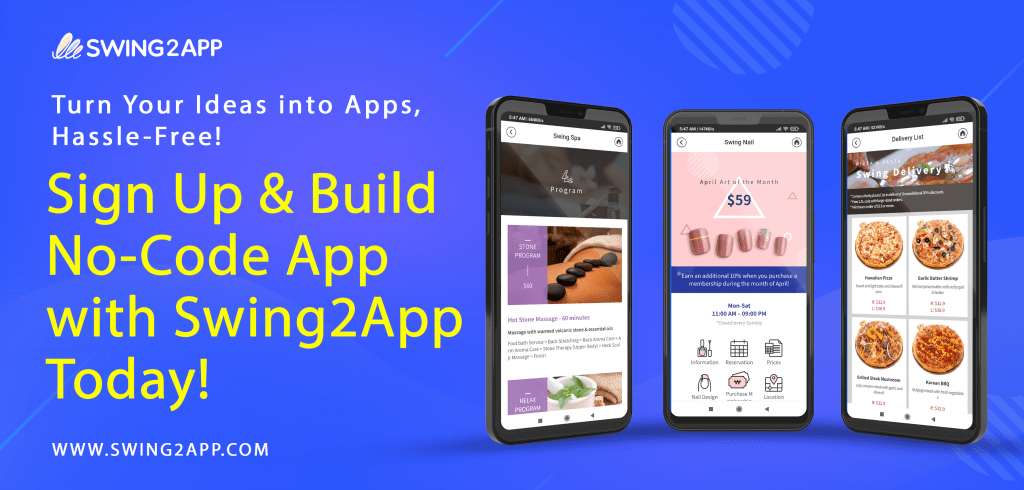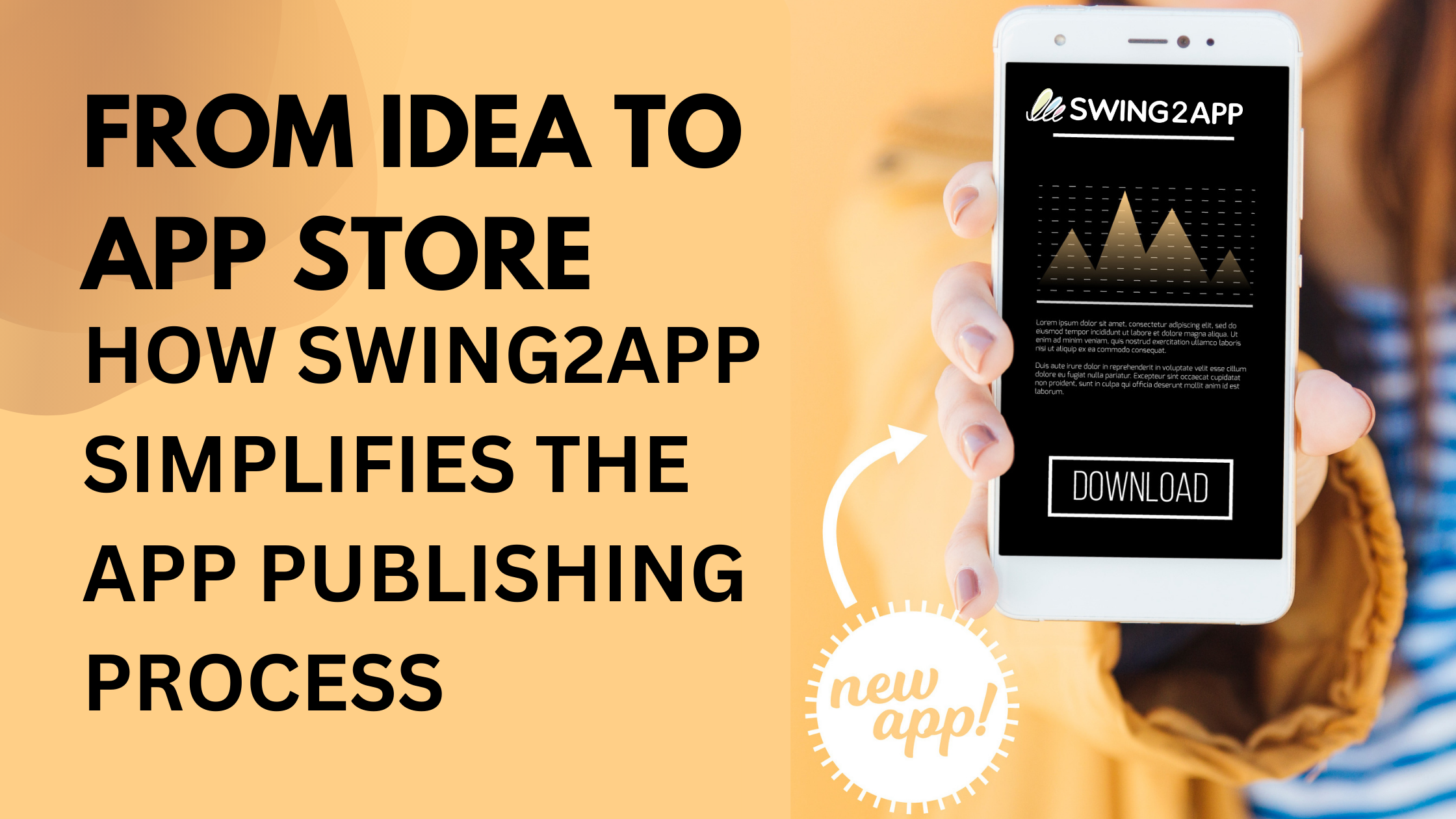The process of turning an app idea into a reality and getting your app published in app stores can often be complex and intimidating, especially for those without coding knowledge or technical expertise. However, with the emergence of no-code app development platforms like Swing2App no-code app maker, the app publishing process has been simplified and made accessible to a wider audience.
In this blog post, we will explore how Swing2App no-code app maker streamlines the journey from idea to app store, enabling individuals and businesses to bring their app concepts to life without the need for extensive coding or development skills. We will delve into the features, steps, and benefits of using Swing2App no-code app maker, providing a comprehensive guide to help you navigate the app publishing process with ease.
THE CHALLENGE OF UNDERSTANDING APP STORE SUBMISSION REQUIREMENTS & PREPARING FOR YOUR APP PUBLISHING PROCESS
App creation completion is just the beginning of the app development process, not the end. The next step is to deliver your app to your users, and for this, you need to publish the app in stores.
For the app publishing service provided by these app stores charges a fee for app uploading and in-app purchases. This is how app stores make their money while helping your app to reach a global audience.
The app publishing process can be challenging, especially if you’re a small business owner. In some cases, businesses must launch apps quickly to take advantage of opportunities. Businesses are increasingly using their own apps to increase sales or to provide customers with an alternative platform for using their tools and services. In fact, 42% of millennial-owned businesses have their own apps.
However, while a mobile app can generate quite a bit of revenue, quickly launching a successful app is made more challenging by its low barrier to entry.
Following are some major challenges faced during the app publishing process:

HIGH COST OF APP PUBLISHING CREATING AN ENTRY BARRIER:
Traditional app developers just create an app for you, to publish your app on the Appstore/ Play Store you need to pay more or hire an app publisher. They charge you for every edit you make in your app to comply with the App Store/ Play Store guidelines.
So, if you don’t create your app compliant with the Appstore/ Play Store guidelines from the very beginning, your app development as well as app publishing costs will increase.
Most small businesses or new entrepreneurs are not well aware of the App Store/ Play Store guidelines and have no option but to pay hundreds of dollars for the app publishing process.
GOING THROUGH LENGTHY COMPLIANCE LAWS OF APPLE/PLAY STORES IS A DIFFICULT TASK:
If you look at Appstore/ Play store guidelines it seems to be endless, but if you miss out even on a single guideline your app will stand rejected, thus halting your app publication process.
For a small business or a new entrepreneur, it is a difficult task to spend long hours reading and understanding each and every App Store/ Play Store guideline.
CHANGING APPLE/ PLAY STORE GUIDELINES & PRIVACY LAWS
As new developments emerge on a regular basis, developers have found it difficult to keep up with the current industry standards.
To ensure a successful launch, programmers must ensure that the software supports the most recent operating systems. When a new version is released, app developers must ensure that the existing app or the app on which they are working supports the latest version. Even after the solution is delivered, app owners must ensure that the app is kept up to date with the latest versions.
Aside from that, most users now prefer to use app development services that offer automated updates, allowing them to access new features, bug fixes, and security patches as soon as they are available.
With large firms like Google, Apple, and Microsoft releasing two to three new versions of their operating systems each year and announcing plans for regular updates beyond that, many small businesses simply cannot compete.
RISK OF APP REJECTION
Now, just going through the App Store/ Play Store guidelines might not be enough. The Apple App Store can be tough on your app and as a small business, you might need a bit of guidance to get the App Store to approve your app. Both the Apple App Store as well as Google Play Store have, in recent times become quite stringent about the apps it approves and this article can help you avoid app rejection and streamline the app publishing process!
UNDERSTANDING SWING2APP: EMPOWERING APP DEVELOPMENT
Swing2App no-code app maker is a leading no-code app development platform that empowers users to create mobile applications without the need for coding or technical expertise. It provides a user-friendly interface and a range of tools and features that simplify the app development process. With Swing2App no-code app maker, individuals and businesses can transform their app ideas into fully functional mobile apps in much less time as well as money.
Swing2App no-code app maker is the best way to launch iOS and Android apps. With just a few clicks, you can get started in seconds. Simply select a template and then you can add features, and menus by adding the required bulletin boards (chat, calendar, Google Maps, and much more).
With Swing2App no-code app maker, you can also add custom functionality. So, if you need something that’s highly customized and can’t find it on our platform, we can also create custom features for you.
As soon as the app is built, we will take care of the app launch on both the Apple & Play store. You just need to click “App Creation Request” when the app creation is completed.
Swing2App no-code app maker simplifies the process of publishing an app quickly and at a fraction of the cost of traditional development. Even better, you don’t have to worry about Apple or the approval process. All apps we prepare are 100% ready for Apple’s App Store and Google Play, and we submit them for you (under your own developer account). In case of a problem, we work directly with Apple or Google to resolve it as well as provide you with 24/7 support.
With Swing2App no-code app maker you won’t have to worry about Appstore rejection!
KEY FEATURES OF SWING2APP NO-CODE APP DEVELOPER KEY FEATURES
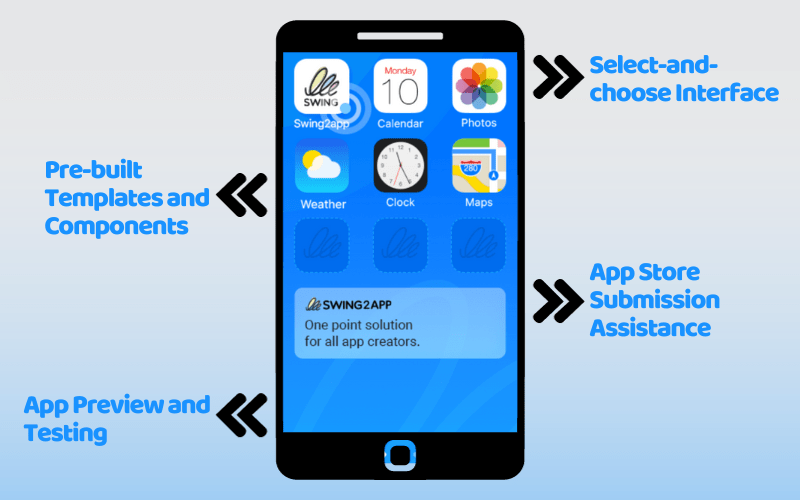
Swing2App no-code app maker offers a wide range of features that make app development as well as app publishing process accessible to everyone. Some key features include:
a. Select-and-choose Interface:
Swing2App no-code app maker’s intuitive select-and-choose interface allows users to easily design and customize their app’s layout, screens, and features. This eliminates the need for complex coding and simplifies the entire design process.
b. Pre-built Templates and Components:
Swing2App provides a rich library of pre-built templates and components that users can leverage to accelerate app development. These templates offer a range of designs and functionalities, allowing users to choose the ones that best align with their app vision.
c. App Preview and Testing:
Swing2App no-code app maker allows users to preview and test their app in real-time, enabling them to experience the app’s functionality before it is published. This feature helps identify any issues or areas for improvement, ensuring a high-quality end product.
d. App Store Submission Assistance:
Swing2App no-code app maker provides guidance and support throughout the app submission process. From generating app icons and screenshots to handling metadata and descriptions, Swing2App simplifies the technical requirements of app store submissions, ensuring a smooth app publishing experience.
STEP-BY-STEP GUIDE: PUBLISHING YOUR APP WITH SWING2APP
Now let’s dive into the step-by-step process of publishing your app using Swing2App:
Step 1: Defining Your App’s Concept and Design
Start by conceptualizing your app idea and defining its purpose, target audience, and desired features.
Utilize Swing2App no-code app maker’s user-friendly interface to design the app’s screens, layout, and navigation flow. Customize the look and feel using the available templates and components.
Step 2: Adding Functionality and Features
Leverage Swing2App’s extensive library of functionalities to add features like push notifications, in-app purchases, social media integration, and more.
Customize these functionalities according to your app’s unique requirements and objectives.
Step 3: Testing and Refining
Use Swing2App no-code app maker app preview and testing features to ensure a seamless user experience and identify any bugs or issues that need addressing.
Conduct thorough testing across different devices to ensure compatibility and responsiveness.
Step 4: App Store Submission
Follow Swing2App no-code app maker guidance and instructions to prepare your app for submission to the app stores.
Generate app icons, and screenshots, and write compelling descriptions using Swing2App’s assistance tools.
Verify that your app meets all the app store guidelines and requirements.
Step 5: App Store Optimization (ASO)
Implement app store optimization strategies to enhance your app’s visibility and discoverability. Optimize your app’s title, keywords, and descriptions based on relevant search terms and trends.
Encourage users to leave positive reviews and ratings, which can boost your app’s ranking and credibility.
Read more about Appstore Optimization to improve your app ranking.
Step 6: Creating App Screenshots and App Preview Videos
Share tips on capturing appealing screenshots and creating engaging app preview videos that effectively showcase your Swing2App no-code app maker’s features and functionalities. Explain the recommended dimensions and guidelines for each app store.
Step 7: Dealing with App Review and Approval
The App Review process is one of the most challenging and stressful parts of publishing an app on the App Store. There is still a great deal of mystery surrounding App Review a decade after its inception.
There are several reasons why your app might get rejected by the App Store or Play Store after the app review process. However, you can avoid your app getting rejected by adhering to the Appstore and Play store guidelines and updating your app timely.
Following all the guidelines is difficult. It can be hard to understand long documents based on App Review because they change frequently. Fortunately, you don’t have to be an expert to do this. Although the specific guidelines evolve over time, understanding the guiding principles behind them can help you sail through App Review.
Further read:
How To Appeal To AppStore Review After AppStore Rejection?
How To Appeal To Google Play Sore Review?
Step 8: Publishing Your Swing2App App: Going Live
The final steps to publish your app include selecting the release date, setting pricing (if applicable), and choosing distribution options (e.g., region-specific availability).
Once your app is approved and live on the app stores, develop a marketing strategy to promote your app to your target audience.
Leverage social media, content marketing, influencer collaborations, and other promotional channels to increase app visibility and downloads.
With Swing2Appp you can publish your app without much hassle by simply buying a Play Store upload ticket and an Appstore upload ticket. Click here to check out How To Apply For App Store Registration & Play Store registration.
Step 9: Post-Release Strategies: Gathering User Feedback and Iterating
For an app to succeed, it needs to be maintained and nurtured. We make sure you’re always in control and running smoothly with Swing2App no-code app maker, where we make sure your business doesn’t stop growing.
After launching your app, it is important to gather user feedback via a survey or App review section of app stores and work with them to update yours as per your customers’ needs.
With Swing2App, we don’t simply publish your app and hope it succeeds. Our goal is to safeguard your app and to ensure that it is future-proof. With our subscription plan, you will have round-the-clock technical support for bugs, software updates, and expert mobile app maintenance. Swing2App no-code app maker’s mobile app maintenance is free and for a lifetime!
Step 10: Promoting Your Swing2App App: Marketing and User Acquisition
Even though higher or exponentially rising app downloads may sound pleasing, they shouldn’t be the primary indicators used to measure a company’s performance.
Of course, more downloads mean more new users, but it’s also important to assess how satisfied current users are.
For example, a new user that downloads your app will increase the total number of downloads, but if they don’t utilize it or even register, it will be a waste of time for businesses. It doesn’t offer anything of real value.
However, even if an app has a small number of downloads but a large active user base, it continues to generate revenue for businesses. Moreover, acquiring new users is way more expensive than retaining the existing ones.
User engagement is a KEY component of app marketing to retain these existing customers. Read more: How To Increase User Loyalty And User Engagement On Your App?
THE BENEFITS OF SWING2APP’S SIMPLIFIED APP PUBLISHING PROCESS
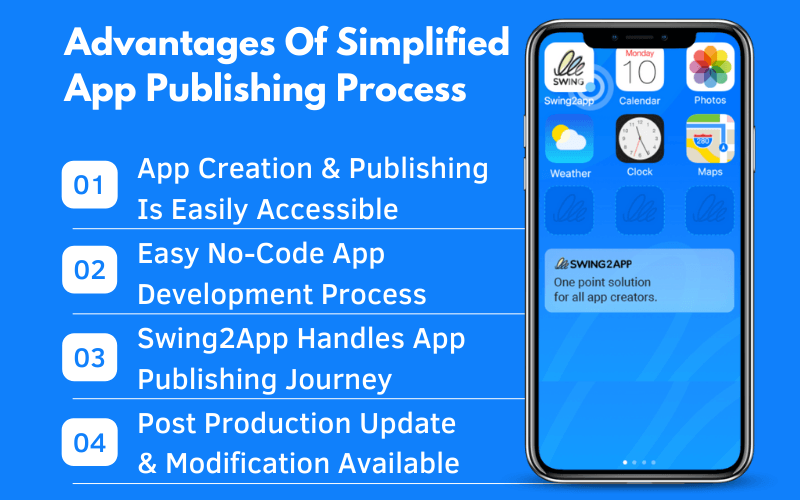
Swing2App’s simplified app publishing process offers several advantages:
a. Time and Cost Savings:
By eliminating the need for complex coding and development, Swing2App significantly reduces the time and costs associated with app creation and publishing. This makes app development more accessible to individuals and businesses with limited resources.
b. User-Friendly Interface:
Swing2App no-code app maker’s intuitive interface enables non-technical users to navigate the app development process with ease. The drag-and-drop functionality and pre-built templates make designing and customizing apps simple and straightforward.
c. Support and Guidance:
Swing2App provides comprehensive support and guidance throughout the app publishing journey. From tutorials and documentation to customer support, users have access to the resources they need to overcome challenges and ensure a successful app launch.
d. Real-time updates:
Swing2App no-code app maker enables users to iterate and improve their apps even after app publishing. With real-time updates and the ability to make changes on the go, users can respond to user feedback and market trends, continuously refining their apps.
Further read:
How To Submit Your App To The App Store
How To Publish An Android App On Google Play Store: A Step-By-Step Guide
CONCLUSION
Swing2App no-code app maker simplifies the app publishing process by providing a user-friendly interface, pre-built templates, and comprehensive support. From concept to app store submission, Swing2App empowers individuals and businesses to bring their app ideas to life without the need for coding expertise.
By streamlining the development process and offering guidance at each step, Swing2App no-code app maker enables users to focus on their app’s unique value proposition and user experience. Whether you’re a non-technical entrepreneur, a small business, or an aspiring app developer, Swing2App no-code app maker can help you turn your app idea into a reality.
Embrace the power of Swing2App no-code app maker and unlock the potential of your app vision with ease and efficiency.