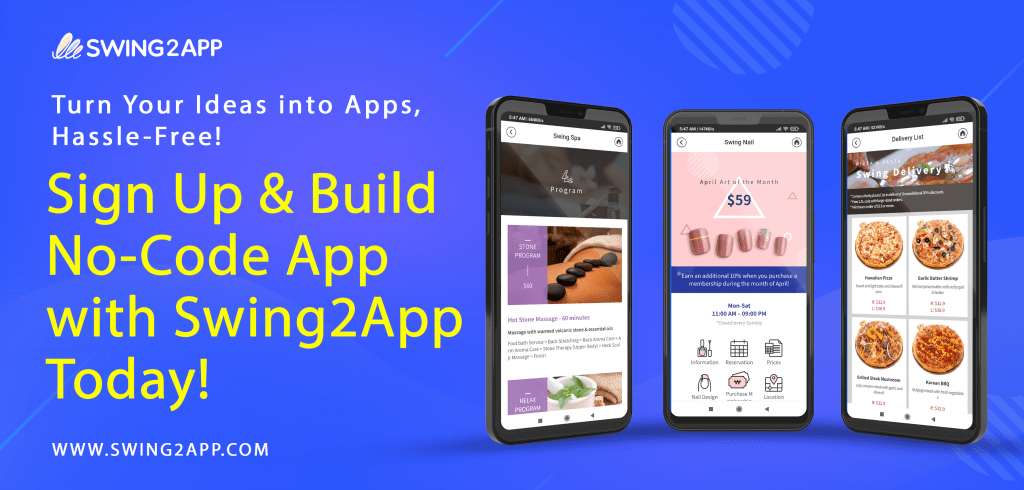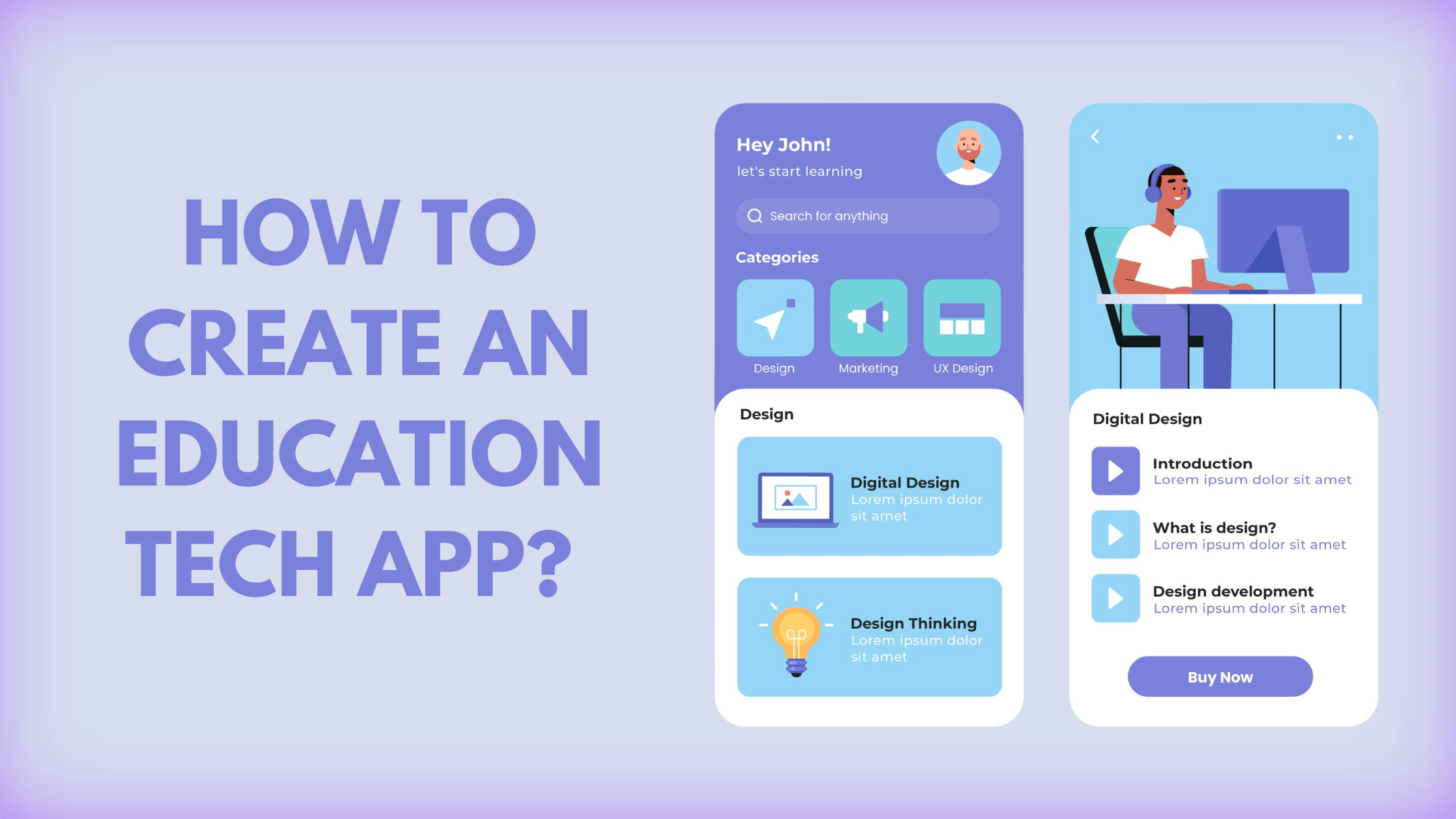Discover the booming world of online learning with a fresh perspective! 📚
Edtech apps like Skillshare, Coursera, and Khan Academy are famous worldwide. Even big players like Google and LinkedIn have joined the edtech trend by launching their own learning and classroom apps. 🚀
If you’re looking to be a part of this educational revolution by building your ed-tech app, you’re in the right place. Swing2App’s no-code app builder is here to empower creators of all backgrounds to craft stunning apps without the fuss of coding. 💪
Whether you’re envisioning building an edtech app like the existing ones or turning your own idea into an app, Swing2App no-code app builder will help you bring your ideas to life. 💡
In this post, we’ll unravel the art of building an ed-tech app using Swing2App’s no-code platform. 🧩
So, stick around as we guide you through the exciting journey of creating your own learning and ed-tech app, whether you’re inspired by Skillshare or Coursera, or you have a unique concept ready to shine. 🌟
ONLINE EDUCATION & LEARNING INDUSTRY STATISTICS
The global EdTech industry is a rapidly growing sector that is Revolutionizing the way students learn and get knowledge.
Education is one of the world’s single largest industries, making up more than 6% of GDP. We expect total global expenditure from governments, companies, and consumers together to reach $7.3T by 2025.
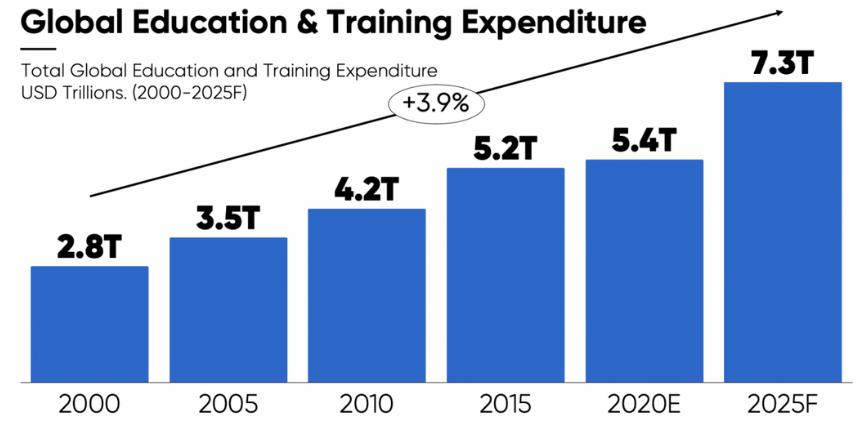
Moreover, education is the third most popular category on the Apple App Store, after Games and Business, and the second most popular on Google Play after Gaming Apps.
Did you know that students and learners are embracing educational technology? In fact, 43% of college students in the US have found digital study tools incredibly helpful, according to Statista.
However, here’s the challenge: education often doesn’t get as much funding as other sectors. Innovation, which is vital for progress, requires investment. While governments are grappling with limited budgets for education, schools and institutions are trying to cut costs while also embracing digital transformation.
Here’s where the solution lies: Education needs more private capital to drive the innovation it desperately needs. The key to this lies in Public-Private Partnerships, which can play a pivotal role in fueling growth, fostering innovation, and making education more accessible.
By harnessing the power of Swing2App’s no-code app builder to create innovative ed-tech apps affordably, you can be part of the solution. Your app can contribute to the future of education by providing innovative tools that enhance learning and accessibility.
BENEFITS OF ED TECH APPS
EdTech apps have taken the world of education by storm, and it’s no wonder why. The increasing popularity of EdTech apps can be attributed to the many benefits they offer, such as:
Personalized Learning:
EdTech apps tailor the learning experience to each student’s unique needs. Ed-tech apps understand your strengths and weaknesses and guide you through lessons at your own pace.
Learning on the Go:
You no longer need to be present in a classroom or library to learn something new. With EdTech apps, educational resources are available whenever and wherever you are. Whether you’re on a bus, at home, or in a café, knowledge is at your fingertips.
Interactive Engagement:
Learning becomes exciting with interactive content. From immersive simulations to gamified lessons, EdTech apps make the journey enjoyable. Say goodbye to boring textbooks!
Collaborative Learning:
The EdTech app fosters collaboration among students and teachers. Imagine a virtual classroom where you can discuss, share, and learn from peers and instructors, transcending physical boundaries.
Effortless Progress Tracking:
These apps provide real-time feedback and performance analysis. You can see your strengths, identify areas for improvement, and track your educational journey with ease.
With EdTech apps, learning is no longer confined to the traditional classroom. It’s an exciting adventure filled with opportunities for growth and exploration.
KEY FEATURES OF A SUCCESSFUL ED-TECH APP
For an EdTech app to truly shine, it needs to be a beacon of user-friendly excellence, addressing the unique demands of learners and educators. Here are the features that elevate an Ed-Tech app:
User-Friendly Interface:
Imagine an app that feels like second nature, where every tap and swipe is intuitive. A user-friendly interface is the gateway to seamless learning.
High-Quality, Engaging Content:
Learning should never be a bore, and with an Ed-Tech app, it doesn’t have to be. It’s all about top-notch content that keeps you hooked, and eager to explore every lesson.
Customization and Personalization:
We’re all unique learners, and an Ed-Tech app should honor that. The ability to tailor your learning journey, whether you’re a budding mathematician or a language enthusiast, is invaluable.
Effective Communication and Collaboration:
Learning is often a shared experience. Ed-Tech apps that enable communication and collaboration between students and teachers create a vibrant learning community.
Robust Data Security and Privacy:
Trust is paramount, especially when it comes to educational materials. Users want to know their data is safe. A reliable Ed-Tech app ensures robust data security and privacy measures are in place.
In the world of education, Ed-Tech apps are revolutionizing how we learn and teach. The key to their success lies in these features, shaping the future of education one user-friendly interface, engaging lessons, and personalized experience at a time.
Discover Swing2App no-code app builder, where Ed-Tech app development dreams come true:
No-Code Magic: Build apps effortlessly.
Engaging Content: Curate quality, personalized content.
Seamless Interaction: Foster student-teacher collaboration.
Data Security: Trust our robust privacy measures.
Cost-Efficient: It’s free, no-code, and wallet-friendly.
Long-Term Support: We’re here for your Ed-Tech journey.
Elevate education with Swing2App no-code app builder!
HOW TO BUILD AN ED-TECH WITH SWING2APP?
Ed-tech apps generally sell digital products (PDFs, video courses, coupons) on their apps. So, let’s see how to register digital products on the Swing2App no-code app builder.
Click here to learn how to create an ed-tech app from the beginning using Swing2App no-code app builder.
Swing2App ed-tech app demo:
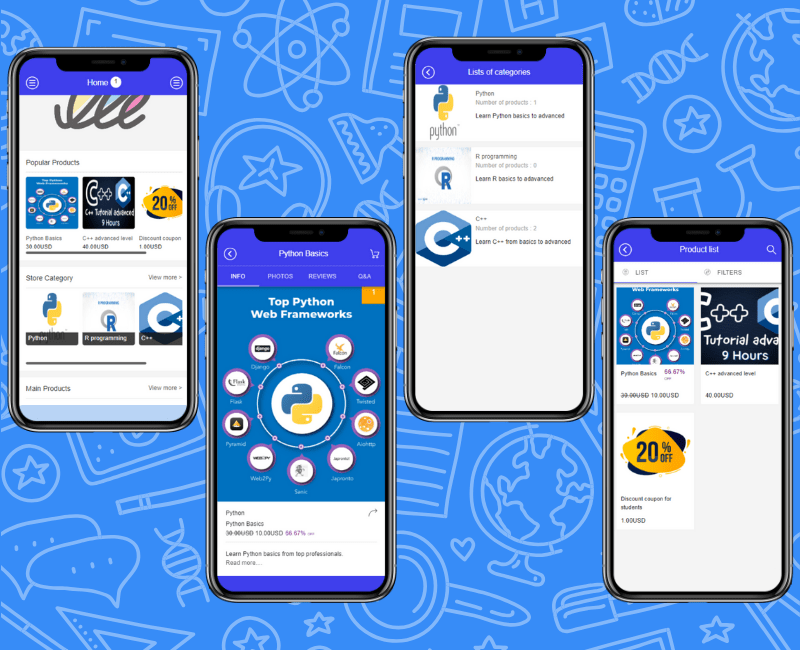
If you want to build an app like this, keep reading!
To create a physical or digital product-selling app you must first register your store details on the Swing store. Swing Store is a shopping mall service provided by the no-code app maker Swing2App.
Swing Store can be registered by selecting a variety of product types – Original Products, reservations products, digital products, etc.
Digital products are the type of product that sells intangible content. Swing2App no-code app builder provides 3 types of digital product registration: Video & file, PDF, and coupons. Let’s learn how to register each type one by one.
However, to register and apply these digital products in your ed-tech app you first need to set up Swing Store. Learn how to apply Swing store menu in your ed-tech app.
Then you must register product categories, only after that you can register products under different product categories. For example, if you create a product category named Python in your ed-tech app, you may create different products under it like Python for beginners, professionals, etc.
Move to Swing Store → Product Management → Product Category Registration Management menu.
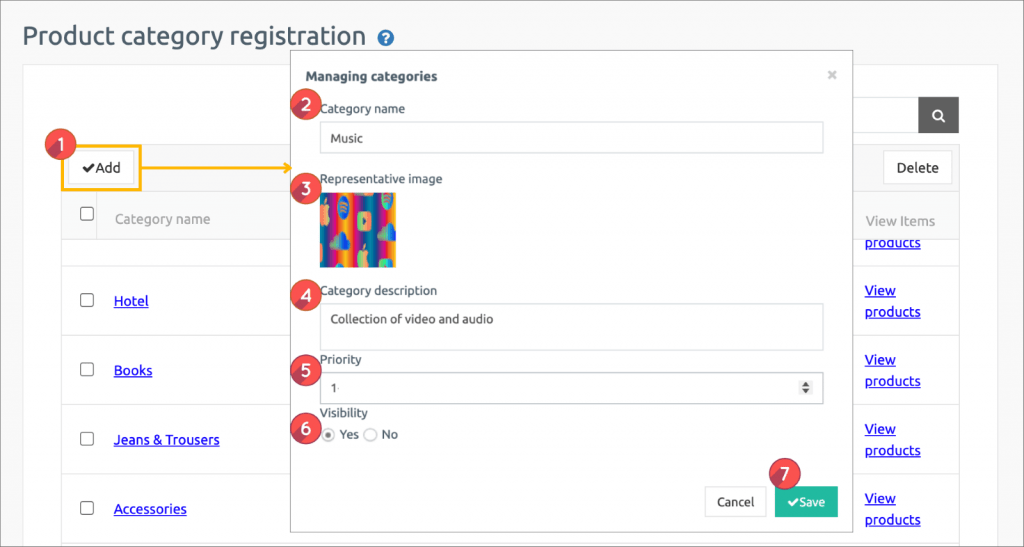
Now, let’s learn digital product registration in your ed-tech app using Swing2App no-code app builder.
1) Select Digital Products [Video and File]
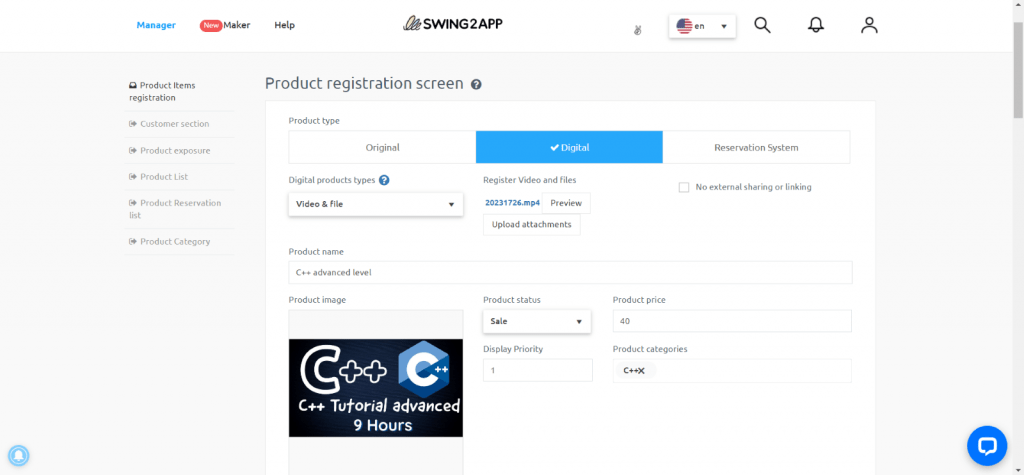
Let’s explore how to register digital products within your Ed-Tech app using the user-friendly Swing2App no-code app builder. This process is designed to make it simple for both educators and learners to access valuable digital resources. Follow these straightforward steps to seamlessly integrate digital products into your educational platform:
1. Select Product Type and Category:
Begin by choosing ‘Digital’ as your product type, ensuring that your app aligns with the needs of your users. Determine the specific category [Video and File] for your digital product, which helps organize and streamline content.
2. Upload Digital Content:
With Swing2App, you can easily upload videos, files, or other digital materials you want to make available within your app. This step allows educators to provide students with convenient access to valuable resources.
3. Define Sharing Preferences:
Decide whether you want to permit external sharing and interlocking of your digital content. If you prefer to limit sharing to within the app, check the ‘Do not share or sync externally’ option.


4. Set Product Details:
Fill up the details: Product Name, Product Image, Registration Status, Product Price, Batch Order and Payment Method.
5. Offer Discounts (Optional):
You have the option to apply discounts to your digital products. If you choose to offer discounts, you can specify the amount and duration.
6. Manage Inventory (Optional):
Determine whether you want to keep track of product inventory. This feature ensures efficient management of product availability.
7. Add Optional Items:
Enhance your digital product with additional optional items that may enhance the learning experience.
8. Provide Product Descriptions:
Brief Description: Craft a concise one-line introduction for your digital product.
Product Description: Offer detailed information, including product images, descriptions, and essential product details.
9. Upload Product Images:
Include multiple images related to your digital product. These images can be reordered as needed to create an engaging visual experience.
10. Customize Order Form:
If your digital product requires specific information from users, customize the order form accordingly.
11. Personalize Ordered Messages (Optional):
Add personalized messages if needed to enhance the user experience.
12. Save and Complete Registration:
Once you’ve filled in all the necessary details, click the ‘Save’ button to complete the registration process.
2) Register digital products –PDF
Please go to Swing Store → Product Management → Product Registration.
1. Product type: Select ‘Digital’.
2. Select Digital Product Type: [change permissions, PDF view, video and file sales, coupons] can be selected. This is the only difference; the rest is the same as above.
Select ‘View PDF’ for the post you need.
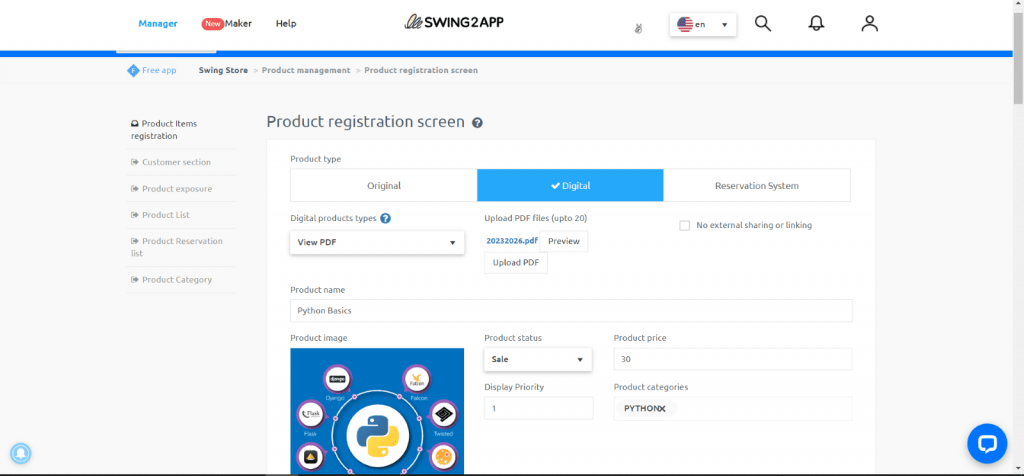
You can sell coupons to users of the swing store digital products by registering the coupon.
You can use the coupon shipping function and swing store payment service provided by Swing2App.
For example, 1-month membership of ed-tech app course, nail shop gel nail coupon, haircut 30% discount coupon, etc.
You can create these coupons, apply them to the Swing Store feature app, and purchase the coupons you want.
Existing swing2app coupon issuing service and + swing store coupons made by combining the way to the actual purchase.
Let’s see how to register your offer in the swing store and apply it to the app.
Register a coupon
Move to Swing2App Manager Page → Services → Coupons menu.
On the Coupons screen, click Add Coupons. A Coupon information window will open and enter the information.
Enter the Coupon name, content, and validity of the coupon either by selecting the date and time or checking Unlimited and the image for the coupon.
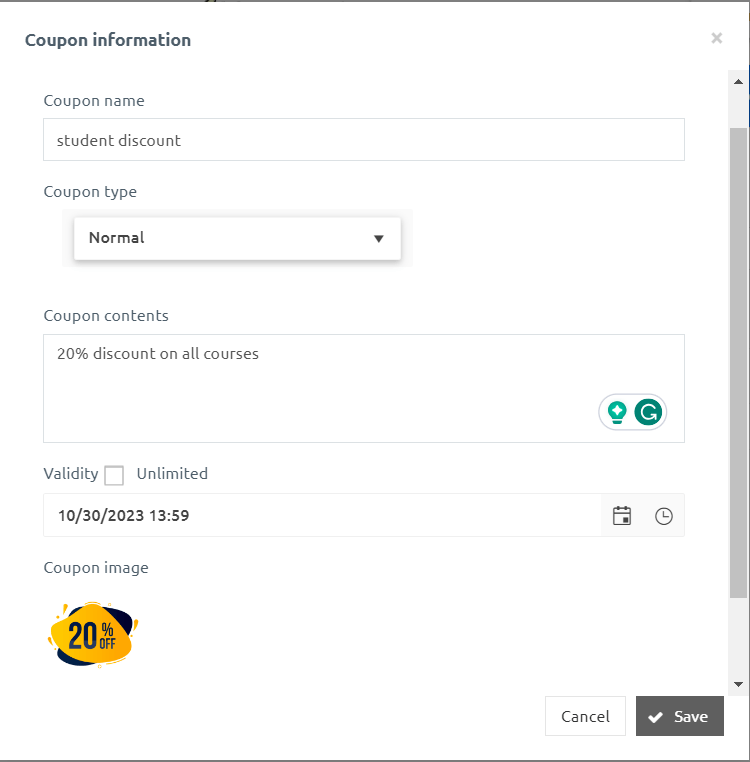
Once the category has been created, we’ll register and apply the coupon among digital products.
Go to Swing Store → Product Management → Product Registration screen.
1. Product Type: Select ‘Digital’.
2. Digital Product Type: Select from [Change permissions, PDF view, video and file sales, coupon].
In this manual, you will select and register a ‘coupon’!
3. Select Coupon: Select the coupon you want have created.
4. Coupon quantity: Enter the quantity sold.
The default quantity is 1. (One coupon is issued at the time of payment). If you need to issue multiple coupons at the time of purchase, you can enter the desired number in quantity.
For example, student discount coupons for $10 can be used for the ed-tech apps.
The next steps are similar to the one shown in registering video digital products in your ed-tech app, as shown above.
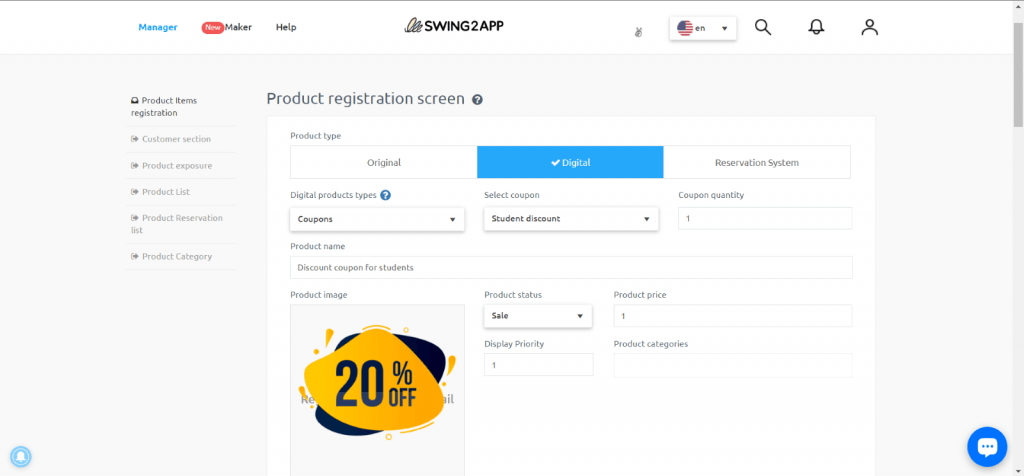
Moreover, with Swing2App no-code app builder you can also restrict users from using/viewing certain features by using the permission group settings.
What is a digital product ‘permission change’?
It is a type of shopping mall that allows users to view the content by buying the rating provided by the app.
For example, VIP customers, premium customers, and top customers are divided into ratings to create products for each level.
Apply content that can be viewed by each grade!
When buying VIP permission -> All bulletin boards can be read
When buying a premium right -> General bulletin boards can be read except VIP board
When buying the right authority -> Only the basic information board can be read
Learn more about the Swing2App no-code app builder permission change option here.
START BUILDING YOUR ED-TECH APP WITH THE SWING2APP NO-CODE APP BUILDER
Unlock the limitless potential of Ed-Tech apps with Swing2App’s revolutionary no-code app builder. Whether you aspire to create a Coursera or Udemy clone or have a unique vision, it’s never been simpler to turn your dream into reality, without the need for coding expertise.
Join the no-code movement today! Sign up for your free Swing2App no-code app builder account and embark on your Ed-Tech app development journey. Our intuitive education app creator streamlines the process, taking mere minutes to craft your vision. Plus, it’s budget-friendly, ensuring your financial peace of mind.
Once your Ed-Tech app is live, the possibilities are endless. Optimize it for app stores, launch marketing campaigns, and spread the word far and wide. Swing2App no-code app builder empowers you to make a significant impact in the world of education, one no-code creation at a time. Don’t wait; start your Ed-Tech revolution today!