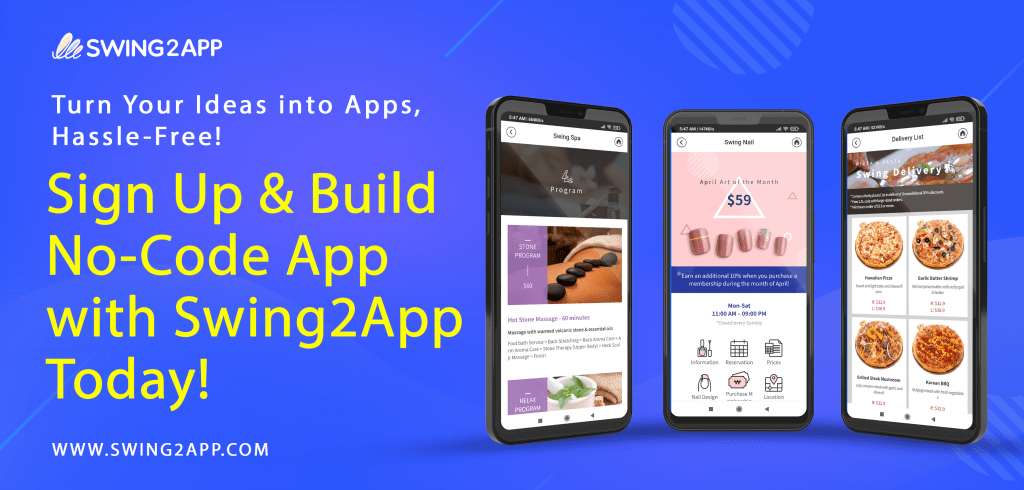Mobile app vs. Tablet app development, which one is better for your business? Choosing between mobile vs tablet app development is one of the first questions that comes into your mind when you are looking to build an app for your business. Since mobile and tablet apps are poles apart mainly in terms of User Experience (UX) and user behavior, it is an important decision to choose between a mobile app or a tablet app.
All the gadgets including tablets and smartphones have invaded all parts of our life. As the user base has increased on both mobile phones as well as tablets, it has become essential for businesses to build mobile apps or tablet apps or both as per the needs of their customers. However, with so many different types and sizes of devices in the market, choosing between tablet app development and mobile app development has become a difficult decision.
In this blog post, we will help you understand the differences between tablet apps and mobile apps, and factors to consider for your app development project, whether mobile app or tablet app development.
RISE OF TABLETS USAGE AND TABLET APPS: KEY STATISTICS
The global tablet market is projected to grow at a CAGR of 3.4% from 2021 to 2029.
Users spend an average of 10.9 minutes per session on tablet apps, while only to 7.2 minutes per session on mobile apps.
Tablets are becoming increasingly popular among businesses, with 60% of enterprise organizations now using tablets for their work.
RISE OF SMARTPHONES AND MOBILE APPS: KEY STATISTICS
As per the Statista’s report, 83.07% of the global population own a smartphone.
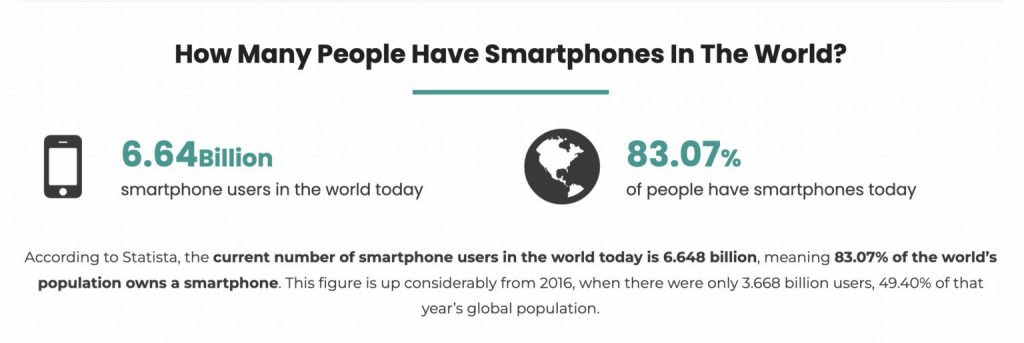
However, statistics alone can’t help you choose between mobile app and tablet app development. Before jumping to any conclusion, let’s first understand the major differences between tablet apps and mobile apps.
DIFFERENCES BETWEEN MOBILE APPS AND TABLET APPS
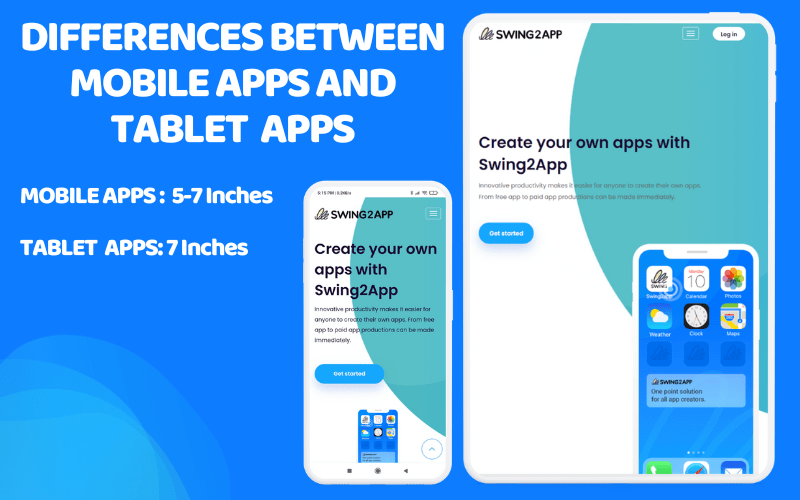
| CRITERIA | TABLET APPS | MOBILE APPS |
| Screen Size & Resolution | The larger screen of 7-12 inches, but the lesser screen resolution | Small screen size of 4-6 inches, but better resolution (more pixels in less area = sharper image) |
| Hardware Features | Often includes additional hardware features that require better processor | Lesser hardware features are available due to limited the processor |
| User interface and navigation | designed with a focus on larger screens and more detailed information, meaning that features may be spread out | users should be able to reach all of the app’s features within one or two taps, as these devices are designed for quick access to information |
| Processing power | More powerful | Less powerful |
| Battery life | Greater due to the bigger battery size | Lesser due to the smaller battery size |
| Preferred by | apps that require more screens like real estate, Healthcare, Automotive Industries, etc. | Quick-to-use apps like Scan and pay, social media apps, etc. |
| Appstore presence | Lesser availability in stores | Larger availability |
| App development cost | Developers may need to code separate apps as per tablet screen size, and the costs increases | Costlier because needs more optimization and coding than tablet apps |
It is important to understand that these are general differences, and there may be some common aspects between tablet and mobile app design and functionality. Moreover, the decision of choosing to build a mobile app or a tablet app depends on the specific needs and goals of your app, user behavior, and business context.
Tablet users interact with apps quite differently as compared to mobile users, and for different purposes.
For example, tablet users are more likely to use tablet apps leisurely at home or in a cafe and usually tend to spend more time using tablet apps than mobile apps. This means that tablet apps should be designed to be more appealing, immersive, and engaging, with advanced features and detailed graphics.
On the other hand, mobile apps should be designed for an easy, quick, and on-the-go experience, with simpler user interface (UI) and functionalities. For example, mobile apps are designed to be used single-headedly, hence all the features should be arranged in a way that the fingers reach easily. Hence, the cost of developing both mobile apps as well as tablet apps becomes higher.
Fortunately, with the right app builder platform, app development can be easy and more efficient. Swing2App no-code app maker is a no-code platform for building mobile apps, allowing app developers to create high-quality mobile apps as well as tablet apps quickly and cost-effectively. With Swing2App no-code app maker, developers can build engaging apps on any device without compromising the app performance or user experience.
ADVANTAGES AND DISADVANTAGES OF MOBILE APPS
Mobile apps offer much more advantages compared to other types of apps. The biggest and most obvious benefit of mobile apps is the convenience and portability of smartphones, as they can be used anywhere and anytime.
This makes mobile apps the best option for those who are always on the go or need quick access to information. Additionally, mobile apps have a larger market than tablet apps, making them a great way to reach potential as well as targeted customers.
However, like any other thing, mobile apps also have some drawbacks. The biggest challenge while developing a mobile app is the small screen size, which creates difficulty in designing a rich UI app or displaying all of the features that can be easily done for a tablet app.
Moreover, mobile phones tend to have limited processing power and hardware capabilities compared to tablets and computers, which may limit the functionalities and features that can be included in the mobile app. Due to the variety of smartphones available in the market, app developers may need to build separate versions of the same mobile app for various devices to ensure proper app functioning and usability.
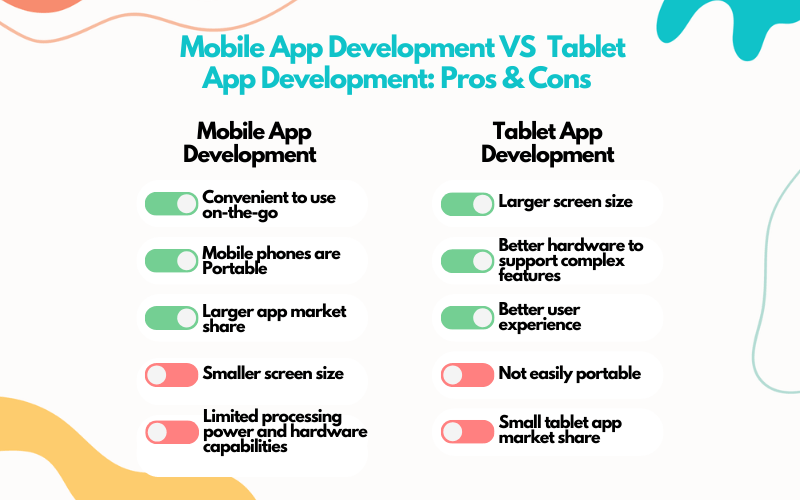
ADVANTAGES AND DISADVANTAGES OF TABLET APPS
The biggest benefit of tablet apps is the bigger screen size of tablets. This allows app developers to create more appealing, immersive, and interactive apps.
Tablets often have better processors and hardware capabilities compared to smartphones—which means that they can easily support the complex features and functionality in an app that a smartphone can’t.
However, there are also some drawbacks to look into when building tablet apps. The most challenging aspect of building a tablet app is the smaller market share of tablet apps, as tablets are not as affordable or popular as smartphones.
As per the data, over 83% of the global population owns a smartphone. However, only 2.4% of the global population own tablets. Moreover, the global market share of tablets dropped by 50% between 2017 and 2022. You can see the stark difference between the user base of smartphones and tablets, and it is huge!
From this, it is clear that tablet apps will have fewer potential customers than mobile apps, and it can take a lot of to time and money to rank your tablet app in the app stores.
Additionally, the advantage of larger screen size and increased hardware capabilities becomes a disadvantage when it comes to the cost of tablet app development, as it becomes more expensive and time-consuming than developing a mobile app.
FACTORS TO CONSIDER WHEN CHOOSING BETWEEN MOBILE APPS AND TABLET APPS
Now you have a clear understanding of the differences between a mobile app and a tablet app, their advantages and disadvantages, but that is not enough. When choosing between developing mobile apps or tablet apps, you must consider a few key factors to consider.
Develop an app as per your target audience and their habits
Firstly, let’s what is the target audience and the user habits before you choose between mobile app or tablet app development.
For example, if your business fits the on-the-go category like booking apps, or payment apps most of your users will be using your app on their phones while they are on the go, so developing a mobile app may be the right option. However, as per recent reports, nearly 86% of tablet owners use their devices at home, which means tablet owners prefer to use tablet apps over mobile apps.
So it all boils down to your target group, if you’re potential customers are more likely to use apps at home like doctor consultation apps, real estate apps, etc. then building a tablet app may be more beneficial for your business.
Develop an app that helps you reach your business goals and deliver a desired user experience
Your business goals are the actual reason for developing an app for your business. Goals can be achieved only when the customers are satisfied, hence the user experience is key to a successful business app.
Both the tablet apps as well as the mobile apps have their own design guidelines, capabilities, and functionalities that should be taken into account to ensure that the user experience is customized for specific devices.
A tablet app may require more features and functionality, whereas a phone application may need to prioritize speed and usability.
Develop an app according to your budget
The availability of resources and budget are major constraints especially for start-ups when deciding between building mobile apps and tablet apps.
Developing an app for both the mobile and tablet platforms can be costly and time-consuming. Hence it is important to decide if you want to build a mobile app or a tablet app or both while keeping in mind the budget of your app development process. In addition, tablet apps could be more expensive to develop due to additional hardware capabilities and design considerations.
App development cost is a huge hurdle in the app development process, so let’s this aspect in detail.
COST CONSIDERATIONS FOR DEVELOPING TABLET APPS VS. MOBILE APPS
Business owners must carefully consider the cost factors before investing in tablet application development or building mobile apps.
Costs for app development vary depending on the type of app. A project’s complexity and scope can greatly affect the cost of app development.
Factors to consider for The Cost Of App Development ( Tablet app vs. mobile app):
1. Platform – Developing for multiple platforms (iOS, Android, etc.) will increase development costs as each platform requires separate coding and testing.
2. Features – The app’s complexity, functionalities, and number of features can significantly increase the app development costs. This raises tablet app development costs more than the mobile app development.
3. Design – Complex, advanced, and custom app designs, graphics, and themes can further increase the cost of development.
4. Development team – The size and experience level of the development team can also impact the cost of app development.
5. API Integration – The number of APIs integration also raises the cost of your mobile and tablet app development
Generally, tablet app development cost is comparatively more expensive than mobile app development due to the larger screen size, better hardware capabilities, and more complex features.
Strategies For Minimizing Costs of App Development And Maximizing ROI
1. Prioritize features – Identify the must-have features and prioritize those in the development process to avoid unnecessary costs.
2. Use pre-built templates – developing an app using pre-built templates can save time and money during the development process.
3. Choose the right app builders or experienced developers – Experienced app building platforms or professional mobile or tablet app developers can help you create quick-to-launch apps as well as provide cost-saving opportunities in the development process. They will also support you during the entire app development process, so you won’t have to invest again to rectify minor errors.
4. Easy and early testing – Testing your app throughout the app development process is a wise decision that can help identify and rectify issues early on, saving time and money in the long run.
USING SWING2APP FOR DEVELOPING MOBILE APPS AND TABLET APPS
Swing2App no-code app maker makes it possible for you to develop both mobile app as well as tablet apps at the same time—enabling you to launch apps quickly and save costs.
With Swing2App no-code app maker anyone can build both a mobile app and a tablet app at the same time, that too without any coding skills.
Swing2App no-code app maker provides the best option that is both time and cost-efficient and ensures high-quality experience across all devices. The platform provides many functionalities and features that make the development process quite easy and provide developers with a powerful visual editor tool.

The key benefit of using Swing2App no-code app maker is its easy-to-use no-code app development process. Swing2App no-code app maker is a one-stop solution to help anyone and everyone develop mobile apps quickly and easily.
With choose-and-select features, a visual editor tool, no-code technology, and comprehensive analytics tools developing apps with Swing2App no-code app maker is simple and time-efficient.
Swing2App no-code app maker also provides easy-to-customize features to help businesses create customized experiences for each device.
With the mobile app and tablet app-specific design considerations, you can relax while the Swing2App no-code app maker creates a fully optimized app for all users regardless of the device they are using.
Swing2App no-code app maker also offers analytics tools to track and analyze user engagement and make informed decisions about how to enhance the app experience. This is a sure-shot way to maximize user engagement and make the most of your investment.
With Swing2App no-code app maker you don’t have to worry about choosing between developing mobile apps or tablet apps. With Swing2App no-code app maker, you can create both mobile app and tablet apps by building a single app.
CONCLUSION
Building mobile apps or tablet apps or even both is a great way to reach a large app market to increase user engagement and retention. With the right app-building platform like Swing2App no-code app maker, anyone can build high-quality apps quickly and cost-effectively that are customized for different devices.
Swing2App no-code app maker is an excellent choice for anyone looking to build mobile apps or tablet apps without any coding at all. By simplifying the app development process, providing comprehensive analytics tools, and offering powerful customization options, Swing2App no-code app maker creates an all-in-one platform for building mobile apps and tablet apps. Your app is ready to launch in no time with Swing2App no-code app maker, and each app is customized for its respective platform.
We appreciate your time reading this! I hope you have gained a better understanding of how to build an app for a mobile or tablet after reading this article.
Visit Swing2App no-code app maker to build an app for different platforms!